In the realm of productivity, Email management apps reign supreme, offering a gateway to streamlined communication, enhanced organization, and seamless collaboration. With their arsenal of time-saving features, these apps empower users to conquer their inboxes and unlock a world of efficiency.
From organizing emails with finesse to automating tasks and integrating with other tools, Email management apps are the secret weapon for professionals seeking to maximize their productivity and communication prowess.
Productivity Benefits

Email management apps streamline communication and automate tasks, leading to increased productivity. Time-saving features such as quick filters, auto-responders, and email scheduling enable users to manage their inboxes more efficiently.
Automating Tasks
Email management apps automate repetitive tasks like sorting, filtering, and responding to emails. This frees up valuable time that can be dedicated to more strategic tasks, resulting in increased productivity.
Streamlining Communication
By consolidating multiple email accounts into a single interface, email management apps provide a central hub for communication. This streamlines communication, reduces the risk of missing important messages, and improves collaboration.
Organization and Management
Organizing and managing emails effectively is crucial for maintaining a clean and efficient inbox. Email management apps provide various features to help users achieve this, including folders, labels, filters, and search functions.
One of the most effective ways to organize emails is by using folders and labels. Folders allow users to create different categories for their emails, such as “Work,” “Personal,” “Finance,” and so on. Labels, on the other hand, are more flexible and can be applied to individual emails within a folder.
This allows users to further categorize their emails based on specific criteria, such as “Important,” “To-do,” or “Follow-up.”
Filters
Filters are another powerful tool for managing emails. They allow users to automatically sort incoming emails based on specific criteria, such as sender, subject line, or attachment type. This can help users prioritize important messages and avoid missing crucial emails.
For example, a user can create a filter to automatically move all emails from a specific client to a “Work” folder or to mark emails with a specific subject line as “Important.”
Search and Filter Functions
Email management apps also provide robust search and filter functions that allow users to quickly find specific emails. Users can search for emails based on sender, subject line, body text, or attachment type. Additionally, many email management apps offer advanced filtering options that allow users to narrow down their search results based on specific criteria, such as date range, size, or read/unread status.
Collaboration and Communication
Email management apps enhance teamwork by streamlining communication and facilitating shared responsibilities.
They offer features like shared inboxes, where multiple team members can access and manage emails collectively. This eliminates the need for forwarding emails or creating multiple accounts, ensuring that all relevant team members stay informed and can respond promptly.
Task Assignments
Task assignments within email management apps allow users to delegate tasks to specific team members. This ensures that responsibilities are clearly defined and tracked, avoiding confusion and missed deadlines. Task assignments can be easily created, assigned, and monitored, providing a central platform for project management.
Group Discussions
Group discussions within email management apps enable teams to have threaded conversations on specific topics or projects. This eliminates the need for separate communication channels and ensures that all relevant discussions are captured in a centralized location. Group discussions facilitate brainstorming, knowledge sharing, and decision-making.
Integration with Other Communication Channels
Email management apps can integrate with other communication channels, such as instant messaging, video conferencing, and project management tools. This integration provides a seamless workflow and allows teams to communicate and collaborate more efficiently. By integrating email with other channels, teams can quickly switch between different modes of communication based on the nature of the conversation or task.
Security and Privacy

In the digital age, protecting sensitive information is paramount, especially when it comes to email communication. Email management apps play a crucial role in safeguarding data and ensuring privacy.
Email security and privacy measures include:
Encryption Methods, Email management apps
Encryption scrambles data to prevent unauthorized access. Apps should employ robust encryption algorithms like AES-256 or TLS to secure emails in transit and at rest.
Spam Filtering
Spam filters block unwanted emails, including phishing attempts and malware. Advanced filters use machine learning and heuristics to identify and quarantine suspicious messages.
Virus Protection
Virus protection scans emails for malicious attachments and links. Apps should integrate with reputable antivirus software to detect and neutralize threats before they can compromise systems.
Best Practices
Users can also contribute to email security by following best practices:
- Use strong passwords and enable two-factor authentication.
- Be cautious of suspicious emails and attachments.
- Avoid clicking on links or opening attachments from unknown senders.
- Regularly update email software and antivirus programs.
Customization and Integrations
Email management apps provide extensive customization options to cater to individual preferences and workflow styles. These apps allow users to tailor the interface, settings, and functionalities to suit their unique needs and improve productivity.
Furthermore, email management apps offer seamless integration with other productivity tools, such as calendars, CRM systems, and cloud storage platforms. This integration enables users to streamline their workflow, access relevant information, and collaborate effectively within a single platform.
Customizable Settings
- Interface Customization:Users can customize the appearance of their email interface, including the color scheme, font size, and layout, to create a visually appealing and comfortable work environment.
- Notification Preferences:Users can set customized notifications for specific emails or folders, ensuring they receive timely alerts for important messages.
- Filtering and Sorting:Advanced filtering and sorting options allow users to organize and prioritize their emails based on sender, subject, date, or any other relevant criteria.
- Keyboard Shortcuts:Users can assign keyboard shortcuts to frequently used actions, such as composing new emails, replying, or deleting messages, to expedite their workflow.
Integrations with Productivity Tools
- Calendar Integration:By integrating with calendars, email management apps enable users to schedule appointments, create events, and receive reminders directly within their email interface.
- CRM Integration:CRM integrations allow users to access customer data, manage contacts, and track interactions, all within their email management app.
- Cloud Storage Integration:Integration with cloud storage platforms allows users to attach files, share documents, and collaborate on projects seamlessly.
Mobile and Remote Access
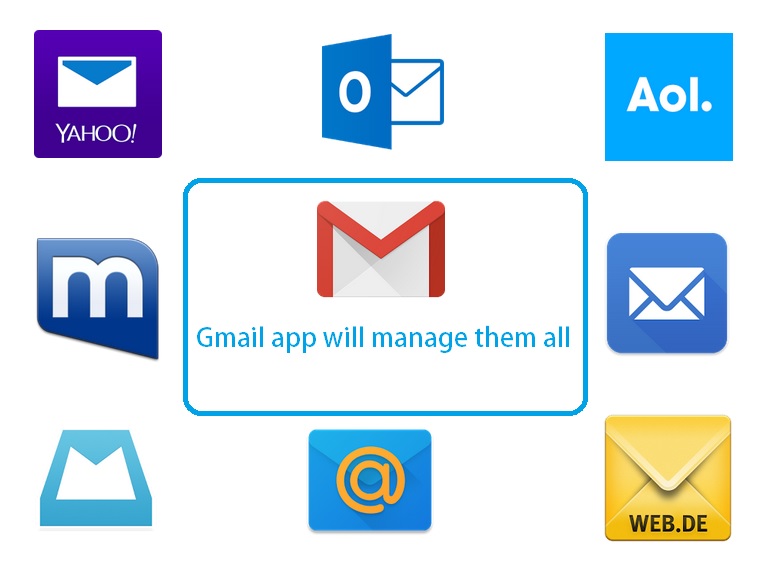
In today’s fast-paced business environment, it is imperative to have access to your emails anytime, anywhere. Mobile and remote access to email has become a crucial aspect of effective email management.
With the advent of smartphones and tablets, employees can now access their emails on the go, allowing them to stay connected and responsive even when they are not in the office.
Benefits of Mobile and Remote Access
- Increased productivity: Employees can access and respond to emails immediately, regardless of their location.
- Improved collaboration: Teams can stay connected and collaborate on projects more efficiently by sharing emails and attachments on the go.
- Enhanced customer service: Businesses can provide faster and more responsive customer support by accessing emails remotely.
- Increased flexibility: Employees can work from anywhere, which promotes work-life balance and employee satisfaction.
Features of Mobile Email Apps
Mobile email apps offer a range of features that make it easy to manage emails on the go:
- Push notifications: Receive instant notifications for new emails, ensuring you never miss an important message.
- Sync across devices: Keep your emails synced across all your devices, so you can access them from anywhere.
- Search and filtering: Quickly search and filter emails to find the information you need.
- Attachments: View and download attachments on the go.
- Calendar integration: View and manage your calendar events within the email app.
Examples of Mobile Email Apps
There are numerous mobile email apps available, each with its own unique features and benefits. Some popular options include:
- Gmail: A widely used email app from Google that offers a range of features, including push notifications, spam filtering, and calendar integration.
- Outlook: A popular email app from Microsoft that offers a comprehensive suite of features, including email, calendar, and contacts management.
- Apple Mail: A built-in email app for Apple devices that offers a user-friendly interface and seamless integration with other Apple products.
- Spark: A feature-rich email app that offers a range of productivity tools, such as smart notifications, email scheduling, and team collaboration.
- Edison Mail: An all-in-one email app that combines multiple email accounts, offers powerful search and filtering capabilities, and provides privacy protection features.
Closing Notes: Email Management Apps

In conclusion, Email management apps are the ultimate solution for transforming your inbox into a hub of productivity and organization. By leveraging their powerful features, you can streamline communication, prioritize tasks, and safeguard your privacy. Embrace the power of these apps and unlock the full potential of your email experience.
FAQ Insights
What are the key benefits of using Email management apps?
Email management apps offer a myriad of benefits, including improved productivity through time-saving features, enhanced organization and management of emails, facilitated collaboration and communication, robust security and privacy measures, and customizable settings and integrations.
How do Email management apps help with organization?
Email management apps provide a range of organizational tools such as folders, labels, and filters to categorize and prioritize emails. They also offer search and filter functions for quick retrieval of specific messages.
What security features are available in Email management apps?
Email management apps prioritize security with encryption methods, spam filtering, and virus protection features. They also provide best practices for protecting sensitive information.
