Meeting scheduling apps have become indispensable tools for businesses of all sizes, offering a myriad of benefits that streamline communication and enhance collaboration. From simplifying meeting arrangements to providing real-time updates, these apps empower teams to maximize their productivity and efficiency.
These apps boast a comprehensive suite of features that cater to every aspect of meeting management. They enable users to effortlessly schedule meetings, send invitations, manage RSVPs, and track meeting attendance. Moreover, they integrate seamlessly with calendars, video conferencing platforms, and other productivity tools, providing a centralized hub for all meeting-related activities.
Introduction
Meeting scheduling apps are software tools that help individuals and teams schedule and manage meetings. They provide a centralized platform for scheduling, sending invitations, tracking RSVPs, and managing meeting details. These apps offer various features to streamline the meeting scheduling process, making it more efficient and convenient.Meeting scheduling apps have become increasingly popular due to their numerous benefits.
They save time by eliminating the need for manual scheduling and coordination. They also improve communication and collaboration by providing a shared platform for all participants to access meeting details and updates. Additionally, these apps can help reduce no-shows and late arrivals by sending automated reminders and providing easy access to meeting information.
Popular Meeting Scheduling Apps
There are numerous meeting scheduling apps available, each with its own unique features and capabilities. Some of the most popular meeting scheduling apps include:
- Google Calendar: A widely used calendar app that offers meeting scheduling, reminders, and video conferencing.
- Microsoft Outlook: A personal information manager that includes a calendar feature with meeting scheduling capabilities.
- Calendly: A dedicated meeting scheduling app that allows users to create custom scheduling links and automate meeting scheduling.
- Doodle: A web-based scheduling tool that allows users to create polls for finding the best meeting time.
- Zoom: A video conferencing platform that also offers meeting scheduling and management features.
Features and Functionality

Meeting scheduling apps offer a wide range of features that help users schedule, manage, and track meetings efficiently. These features include:
- Calendar integration:Meeting scheduling apps integrate with popular calendar services such as Google Calendar, Microsoft Outlook, and Apple Calendar, allowing users to view and manage their meetings in one place.
- Availability checking:These apps automatically check the availability of attendees based on their calendar availability, making it easy to find a time that works for everyone.
- Scheduling links:Meeting scheduling apps generate unique scheduling links that can be shared with attendees. When attendees click on the link, they can view the meeting details and RSVP.
- Meeting reminders:Meeting scheduling apps send reminders to attendees before the meeting, ensuring that they don’t forget about it.
- Meeting notes and follow-ups:Some meeting scheduling apps allow users to take notes during the meeting and send follow-up emails to attendees after the meeting.
These features make meeting scheduling apps an essential tool for businesses of all sizes. They help to streamline the meeting scheduling process, save time, and improve communication.
Example of Specific Features and Their Benefits
One of the most popular meeting scheduling apps is Calendly. Calendly offers a number of features that make it easy to schedule meetings, including:
- Automatic scheduling:Calendly allows users to set up automatic scheduling rules. For example, users can set up a rule that automatically schedules a meeting with a new lead.
- Team scheduling:Calendly allows users to create team calendars. This makes it easy for teams to coordinate their schedules and find a time to meet that works for everyone.
- Customizable scheduling links:Calendly allows users to customize the scheduling links that they share with attendees. This allows users to add their branding and include additional information, such as a meeting agenda.
These features make Calendly a powerful tool for businesses that want to streamline their meeting scheduling process.
Integration and Compatibility
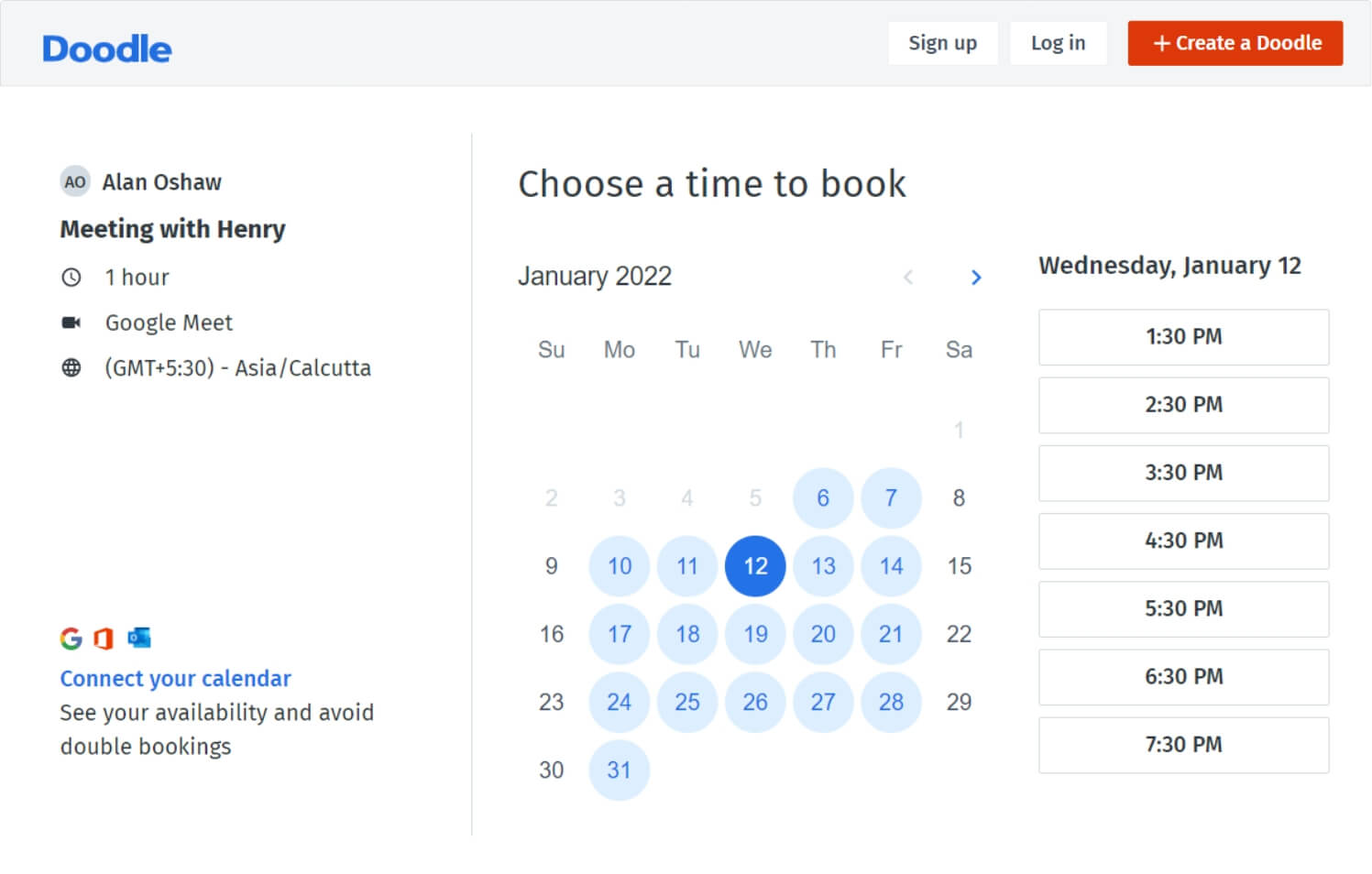
Meeting scheduling apps integrate seamlessly with various tools and platforms to enhance productivity and efficiency. This integration allows users to streamline their workflows, automate tasks, and access essential information from within a single platform.
Third-Party Integrations
- Calendar synchronization:Integrate with popular calendar apps like Google Calendar, Outlook, and Apple Calendar to automatically sync appointments, reminders, and availability.
- Video conferencing:Connect with Zoom, Microsoft Teams, or Google Meet to schedule and join video meetings directly from the app.
- CRM integration:Sync with customer relationship management (CRM) systems like Salesforce or HubSpot to access customer data and schedule appointments based on customer availability.
Benefits of Integration
- Reduced manual effort:Automation of scheduling tasks, such as sending invitations, tracking RSVPs, and rescheduling, saves time and effort.
- Improved communication:Integration with communication tools like Slack or Microsoft Teams allows for real-time updates and collaboration on scheduling.
- Enhanced productivity:Streamlined workflows and centralized access to information enable users to schedule meetings more efficiently and effectively.
User Experience and Interface
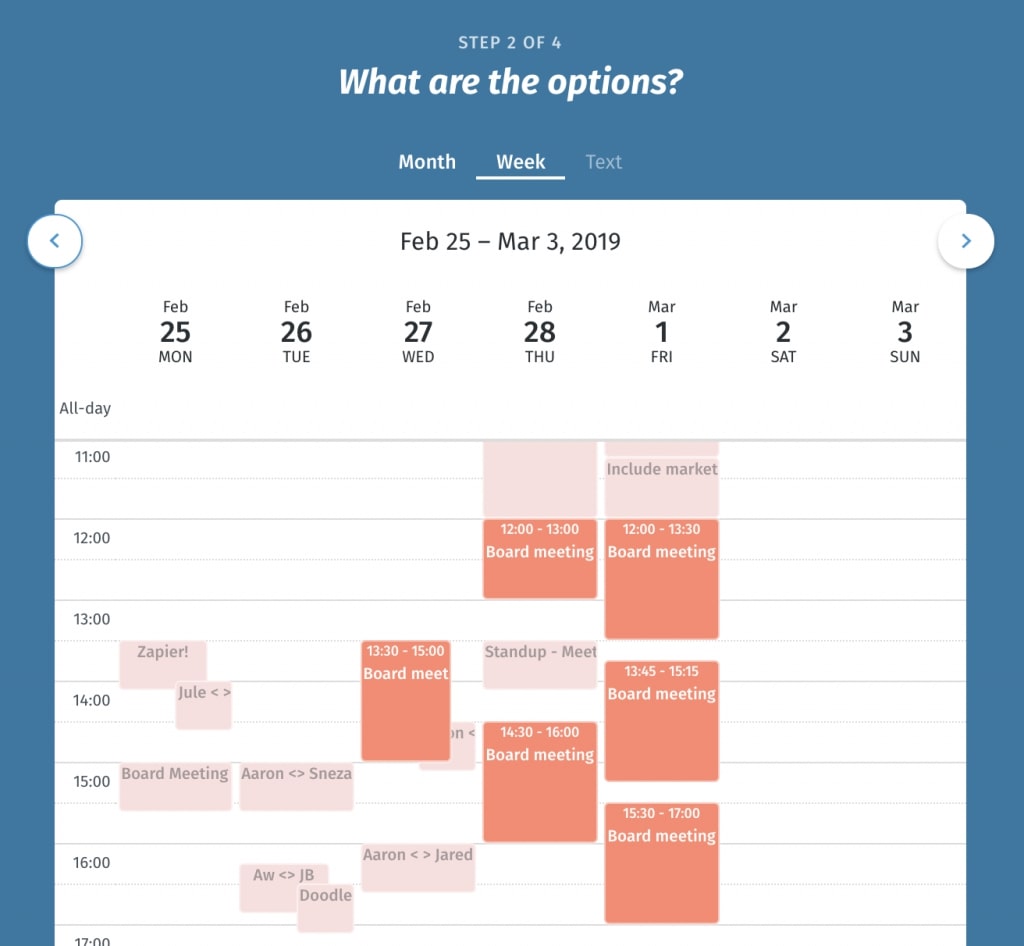
Meeting scheduling apps prioritize user experience and interface to enhance efficiency and ease of use. Intuitive navigation, clear visual cues, and seamless workflows contribute to an effortless scheduling process.
Factors Contributing to User Experience
- Intuitive Navigation:Apps with logical menu structures and clear labeling allow users to find features and functions quickly.
- Visual Cues:Color-coding, icons, and graphical elements provide visual guidance, making it easier to identify available time slots and schedule conflicts.
- Seamless Workflow:Integration with calendars, email clients, and other tools streamlines the scheduling process, reducing the need for manual data entry.
Examples of User-Friendly Interfaces
- Calendly:Its drag-and-drop interface and customizable templates simplify scheduling for both individuals and teams.
- Doodle:The poll-based scheduling feature allows participants to indicate their availability, ensuring optimal time selection.
- TimeTap:Its AI-powered scheduling assistant learns user preferences and automates the scheduling process, saving time and effort.
Security and Privacy
Meeting scheduling apps prioritize the security and privacy of user data. They employ robust measures to protect sensitive information, ensuring meeting confidentiality.
These apps typically adhere to industry-standard security protocols, such as TLS encryption, to safeguard data during transmission. They also implement access control mechanisms, such as role-based permissions and two-factor authentication, to prevent unauthorized access.
Data Protection
Meeting scheduling apps employ various techniques to protect user data, including:
- Encryption:Data is encrypted at rest and in transit, ensuring confidentiality even in the event of a breach.
- Data Minimization:Apps collect only the necessary user data, reducing the risk of data exposure.
- Regular Security Audits:Apps undergo regular security audits to identify and address potential vulnerabilities.
Compliance
Many meeting scheduling apps comply with industry regulations and standards, such as HIPAA, GDPR, and ISO 27001, demonstrating their commitment to data protection.
Examples
Examples of meeting scheduling apps that meet industry standards for security and privacy include:
- Google Calendar
- Microsoft Outlook
- Zoom
Cost and Pricing
Meeting scheduling apps offer a range of pricing models to cater to different user needs and budgets.
Common pricing models include:
Subscription-based pricing
- Users pay a monthly or annual fee for access to the app’s features.
- This model provides predictable costs and allows users to budget accordingly.
Tiered pricing
- Users choose from different pricing tiers that offer varying levels of features and functionality.
- This model allows users to select the plan that best fits their needs and budget.
Usage-based pricing
- Users are charged based on the number of meetings they schedule or the number of attendees in their meetings.
- This model can be cost-effective for users who schedule a limited number of meetings.
Examples of competitive pricing and flexible payment plans:
- Google Calendar: Free for basic features, with paid plans starting at $6/month for additional functionality.
- Doodle: Free for basic features, with paid plans starting at $25/month for additional features and integrations.
- Calendly: Free for basic features, with paid plans starting at $8/month for additional features and integrations.
Trends and Future Developments

Meeting scheduling technology is constantly evolving, with new trends and innovations emerging all the time. One of the most significant trends is the increasing use of artificial intelligence (AI) and automation. AI can be used to automate tasks such as scheduling appointments, sending reminders, and even transcribing meetings.
This can save businesses a lot of time and money, and it can also help to improve the efficiency of meetings.Another trend is the increasing popularity of video conferencing. Video conferencing allows people to meet face-to-face even when they are in different locations.
This can be a great way to save time and money on travel, and it can also help to build relationships between team members.
AI and Automation, Meeting scheduling apps
AI and automation are playing a major role in shaping the future of meeting scheduling. AI can be used to automate a variety of tasks, such as:
- Scheduling appointments
- Sending reminders
- Transcribing meetings
- Identifying and suggesting the best times to meet
- Providing real-time updates on meeting availability
These tasks can be time-consuming and tedious, but AI can handle them quickly and efficiently. This can free up businesses to focus on more important tasks, such as growing their business and serving their customers.
Innovative Features and Functionalities
In addition to AI and automation, there are a number of other innovative features and functionalities that are likely to be adopted in the future of meeting scheduling. These include:
- Natural language processing (NLP): NLP allows meeting scheduling apps to understand human language, so you can schedule meetings using natural language commands.
- Integration with other business applications: Meeting scheduling apps are increasingly being integrated with other business applications, such as CRM systems and project management tools. This allows you to schedule meetings directly from within these applications, which can save you time and improve your productivity.
- Mobile optimization: Meeting scheduling apps are becoming increasingly mobile-optimized, so you can schedule meetings on the go. This is important for businesses that have employees who are constantly on the move.
These are just a few of the trends and innovations that are shaping the future of meeting scheduling. As technology continues to evolve, we can expect to see even more innovative features and functionalities that will make meeting scheduling easier and more efficient.
Final Conclusion

As technology continues to advance, meeting scheduling apps are poised to become even more sophisticated. Artificial intelligence (AI) and automation are transforming the way meetings are scheduled and managed, promising to further streamline processes and enhance user experiences. With their ability to automate tasks, provide personalized recommendations, and analyze meeting data, these apps are poised to revolutionize the way we collaborate and communicate.
Question & Answer Hub: Meeting Scheduling Apps
What are the key benefits of using meeting scheduling apps?
Meeting scheduling apps offer numerous benefits, including simplified scheduling, centralized communication, improved time management, enhanced collaboration, and increased productivity.
How do meeting scheduling apps integrate with other tools?
Meeting scheduling apps integrate with a wide range of tools, including calendars, video conferencing platforms, task management systems, and productivity suites. This integration allows users to manage all meeting-related activities from a single, centralized platform.
What are the security considerations when using meeting scheduling apps?
Meeting scheduling apps typically employ robust security measures to protect user data and ensure meeting confidentiality. These measures may include encryption, access controls, and compliance with industry standards.
