In the digital age, cloud storage apps have emerged as indispensable tools for businesses and individuals alike. These apps offer a convenient and cost-effective way to store, access, and share data from anywhere with an internet connection. In this comprehensive guide, we will delve into the world of cloud storage apps, exploring their features, benefits, types, security considerations, and future trends.
Cloud Storage Market Overview
Cloud storage has emerged as a transformative technology, revolutionizing data management and storage practices. Its origins can be traced back to the early days of computing, with the advent of centralized storage systems and distributed file systems.
Today, the cloud storage market is experiencing exponential growth, driven by the proliferation of data-intensive applications, the rise of mobile computing, and the increasing adoption of cloud-based services. According to a recent report by Gartner, the global cloud storage market size is projected to reach $180 billion by 2025, growing at a CAGR of 22.4%.
Key Players
The cloud storage market is highly competitive, with a diverse range of providers offering a wide array of solutions. Key players include Amazon Web Services (AWS), Microsoft Azure, Google Cloud, Alibaba Cloud, and IBM Cloud. These providers dominate the market, collectively accounting for a significant share of the revenue.
Features and Benefits of Cloud Storage Apps
Cloud storage apps offer a wide range of features and capabilities that cater to various business and personal needs. These apps provide a centralized platform for storing, managing, and accessing data from anywhere with an internet connection.
Some of the core features of cloud storage apps include:
- File storage and management:Cloud storage apps allow users to upload, store, and manage files of various formats, including documents, images, videos, and audio files.
- File sharing and collaboration:Users can easily share files with others, set access permissions, and collaborate on documents in real-time.
- Data backup and recovery:Cloud storage apps provide a secure and reliable way to back up important data, ensuring that it is protected against data loss or hardware failure.
- Synchronization across devices:Cloud storage apps automatically synchronize data across multiple devices, ensuring that users have access to the latest version of their files from any device.
- Security and privacy:Cloud storage apps implement robust security measures to protect data from unauthorized access, including encryption, access control, and data redundancy.
Popular Cloud Storage Apps
There are several popular cloud storage apps available in the market, each offering unique features and capabilities. Some of the most widely used cloud storage apps include:
- Google Drive:Google Drive is a comprehensive cloud storage app that offers a wide range of features, including file storage, sharing, collaboration, and integration with other Google apps.
- Dropbox:Dropbox is a user-friendly cloud storage app that is known for its ease of use and seamless file synchronization across devices.
- Microsoft OneDrive:Microsoft OneDrive is a cloud storage app that is tightly integrated with Microsoft Office 365, making it ideal for businesses and individuals who rely on Microsoft products.
- Amazon Drive:Amazon Drive is a cloud storage app that offers unlimited storage for Amazon Prime members, making it a cost-effective option for storing large amounts of data.
- Box:Box is a cloud storage app that is designed specifically for businesses, offering advanced security features and collaboration tools.
Advantages of Using Cloud Storage Apps
There are numerous advantages to using cloud storage apps, including:
- Accessibility:Cloud storage apps allow users to access their data from anywhere with an internet connection, making it convenient for remote work and collaboration.
- Scalability:Cloud storage apps can easily scale up or down to meet changing storage needs, making them suitable for businesses of all sizes.
- Cost-effectiveness:Cloud storage apps offer a cost-effective alternative to traditional on-premises storage solutions, eliminating the need for hardware and maintenance costs.
- Security:Cloud storage apps implement robust security measures to protect data from unauthorized access, ensuring that sensitive data is kept safe.
- Reliability:Cloud storage apps are highly reliable, with data stored in multiple redundant locations to ensure that it is always available and accessible.
Types of Cloud Storage Apps
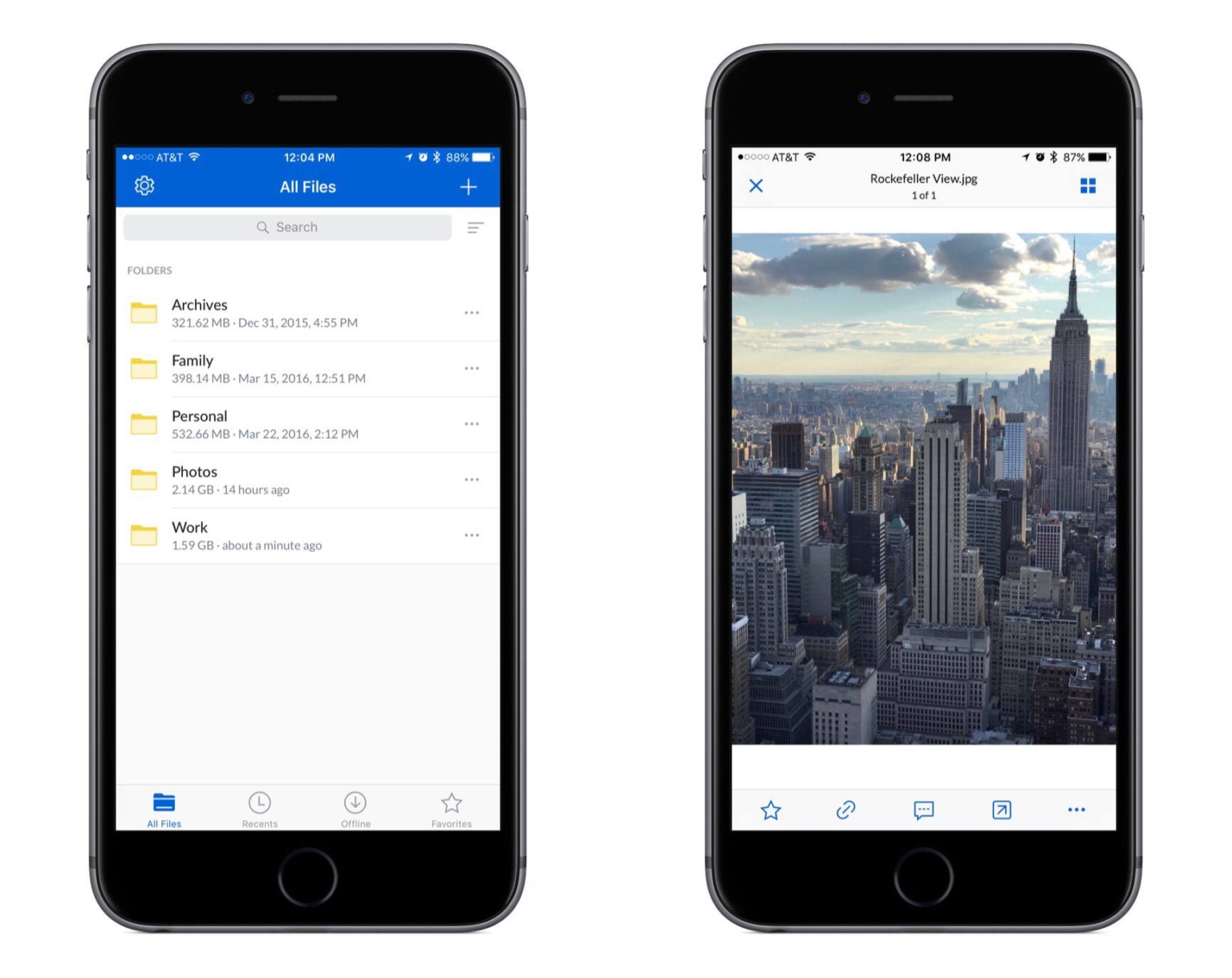
Cloud storage apps can be categorized based on their deployment models and the types of data they store. Deployment models include public, private, and hybrid cloud storage.
In terms of data types, cloud storage apps can be classified into three main categories: object storage, block storage, and file storage.
Deployment Models
- Public cloud storageis a service provided by a third-party vendor that offers storage space over the internet. It is typically the most cost-effective option and is suitable for storing non-sensitive data.
- Private cloud storageis a dedicated storage infrastructure that is deployed on-premises or in a private data center. It provides greater control and security over data but is more expensive than public cloud storage.
- Hybrid cloud storagecombines public and private cloud storage to provide a flexible and cost-effective solution. It allows organizations to store sensitive data on-premises while leveraging the scalability and cost-effectiveness of public cloud storage for non-sensitive data.
Types of Data Storage
- Object storagestores data as immutable objects. Each object is identified by a unique key and can range in size from a few bytes to several terabytes. Object storage is ideal for storing large, unstructured data such as images, videos, and backups.
- Block storagestores data in fixed-size blocks. Each block is identified by a unique address and can be accessed directly. Block storage is suitable for storing structured data such as databases and virtual machine images.
- File storagestores data in a hierarchical file system. Files can be organized into folders and subfolders. File storage is ideal for storing documents, spreadsheets, and other types of files that need to be accessed and managed in a traditional way.
Use Cases
Cloud storage apps have a wide range of use cases, including:
- Data backup and recovery:Cloud storage can be used to back up data from on-premises systems in case of a disaster or data loss.
- Data archiving:Cloud storage can be used to archive inactive data that needs to be retained for regulatory or compliance purposes.
- Data sharing:Cloud storage can be used to share data with colleagues, partners, and customers.
- Cloud-based applications:Cloud storage can be used to store data for cloud-based applications, such as SaaS (Software as a Service) and PaaS (Platform as a Service).
Security Considerations for Cloud Storage Apps
Cloud storage apps have become indispensable tools for businesses of all sizes, but with their convenience comes the responsibility of ensuring the security of sensitive data. This section will explore the importance of data security in cloud storage, common security threats and vulnerabilities, and best practices for securing cloud storage apps.
Data security is paramount in cloud storage as it protects against unauthorized access, data breaches, and data loss. Common security threats include:
Data Breaches
- Hackers exploiting vulnerabilities in cloud storage systems or applications.
- Phishing attacks tricking users into revealing login credentials.
- Malware infecting devices and stealing data stored in cloud storage.
Data Loss
- Accidental deletion or overwriting of data.
- Hardware failures or natural disasters causing data loss.
- Ransomware attacks encrypting data and demanding payment for its release.
To mitigate these threats, businesses should implement best practices for securing cloud storage apps, including:
Strong Access Controls
- Implementing multi-factor authentication for user access.
- Enforcing strong password policies and regularly rotating passwords.
- Restricting access to data based on roles and permissions.
Encryption
- Encrypting data both at rest and in transit.
- Using encryption keys managed by the business, not the cloud provider.
- Implementing encryption algorithms that meet industry standards.
Regular Backups, Cloud storage apps
- Creating regular backups of data to a separate location.
- Testing backups to ensure they are complete and recoverable.
- Implementing a disaster recovery plan to restore data in case of a breach or loss.
By following these best practices, businesses can enhance the security of their cloud storage apps and protect sensitive data from unauthorized access and loss.
Integration and Interoperability of Cloud Storage Apps
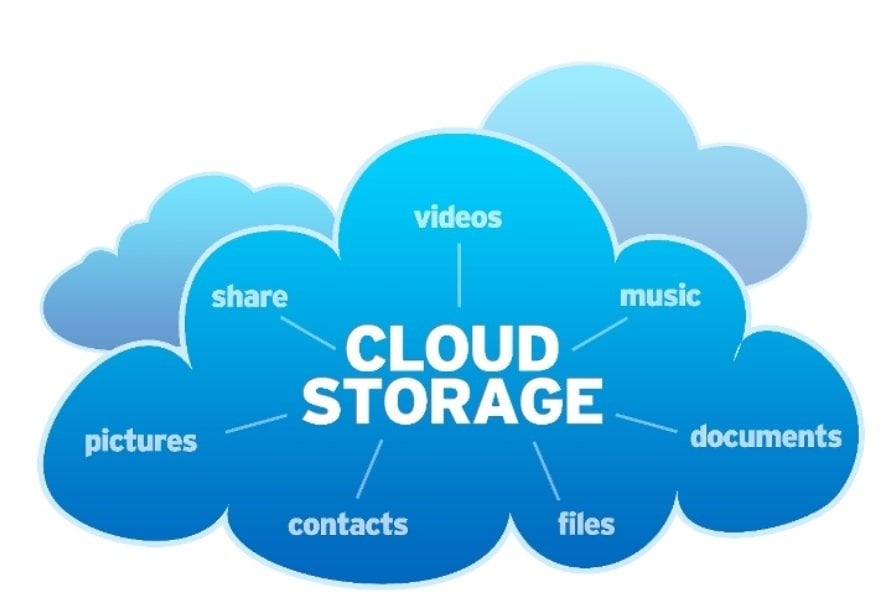
Cloud storage apps can be integrated with other business systems to streamline workflows and improve productivity. For example, integrating cloud storage with a CRM system allows users to access and share files related to customer interactions. Similarly, integrating cloud storage with an ERP system enables users to manage and track inventory, orders, and other business data.
Methods for Integrating Cloud Storage Apps
There are several methods for integrating cloud storage apps with other business systems. One common method is to use an application programming interface (API). APIs allow different applications to communicate with each other, enabling data and functionality to be shared.
Another method is to use a data integration platform. Data integration platforms provide a central hub for connecting different applications and exchanging data between them.
Benefits of Interoperability
Interoperability between cloud storage apps offers several benefits. It enables users to access and share data across different applications, eliminating the need for manual data entry and reducing the risk of errors. Interoperability also improves collaboration by allowing users to work on the same files from different locations and devices.
Challenges of Interoperability
While interoperability offers many benefits, it also presents some challenges. One challenge is ensuring that different applications are compatible with each other. Another challenge is maintaining data security and privacy when sharing data between different applications.
Future Trends in Cloud Storage
The future of cloud storage holds exciting possibilities as emerging technologies continue to shape the industry. Artificial intelligence (AI), machine learning (ML), and blockchain are among the key trends that are expected to have a significant impact on cloud storage.
AI and ML in Cloud Storage
AI and ML algorithms are being integrated into cloud storage systems to automate tasks, enhance data management, and improve security. AI-powered cloud storage platforms can analyze data usage patterns, identify anomalies, and optimize storage resources. ML algorithms can also be used to classify and tag data, making it easier to search and retrieve.
Blockchain and Cloud Storage
Blockchain technology offers the potential to enhance the security and transparency of cloud storage. By leveraging distributed ledger technology, blockchain can create immutable records of data transactions, ensuring the integrity and authenticity of stored data. This technology can also facilitate secure data sharing and collaboration.
Predictions for the Future of Cloud Storage
As cloud storage continues to evolve, several predictions can be made about its future role in businesses:
- Increased Adoption:Cloud storage is expected to become even more widely adopted by businesses of all sizes as it offers cost-effective, scalable, and secure data storage solutions.
- Hybrid Cloud Storage:Hybrid cloud storage models, which combine on-premises storage with cloud storage, are likely to gain popularity as businesses seek to optimize performance and reduce costs.
- Edge Computing and Cloud Storage:Edge computing, which brings computing closer to the data source, is expected to be integrated with cloud storage to provide faster data access and processing.
Wrap-Up
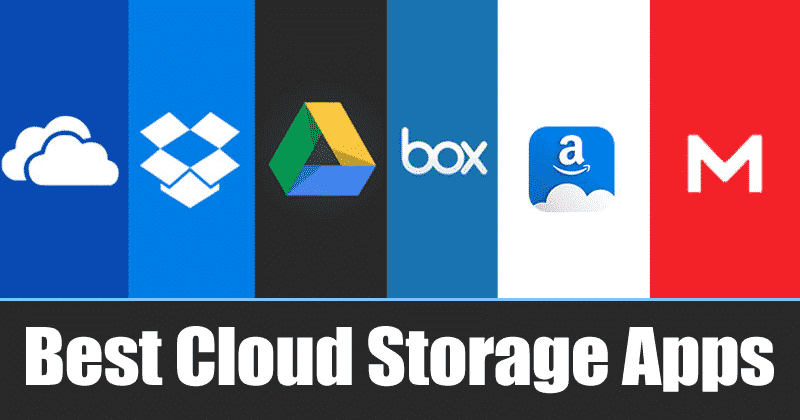
As the demand for cloud storage continues to grow, we can expect to see even more innovation and advancements in this field. Cloud storage apps will continue to play a vital role in the way we store, manage, and access our data.
By understanding the key concepts and best practices Artikeld in this guide, you can leverage the power of cloud storage to optimize your workflow, enhance collaboration, and safeguard your valuable data.
Common Queries
What are the main advantages of using cloud storage apps?
Cloud storage apps offer numerous advantages, including accessibility from anywhere with an internet connection, scalability to meet changing storage needs, cost-effectiveness compared to traditional storage methods, enhanced collaboration through easy file sharing, and improved data security with encryption and backup features.
What are the different types of cloud storage apps?
Cloud storage apps can be categorized based on their deployment models (public, private, hybrid) and the type of storage they provide (object storage, block storage, file storage). Each type has its own advantages and use cases, depending on the specific requirements of the user.
How can I ensure the security of my data stored in cloud storage apps?
To ensure the security of your data in cloud storage apps, it is crucial to choose reputable providers with robust security measures, implement strong passwords and two-factor authentication, encrypt sensitive data before uploading it, regularly monitor access logs for suspicious activity, and maintain up-to-date security patches and software updates.
