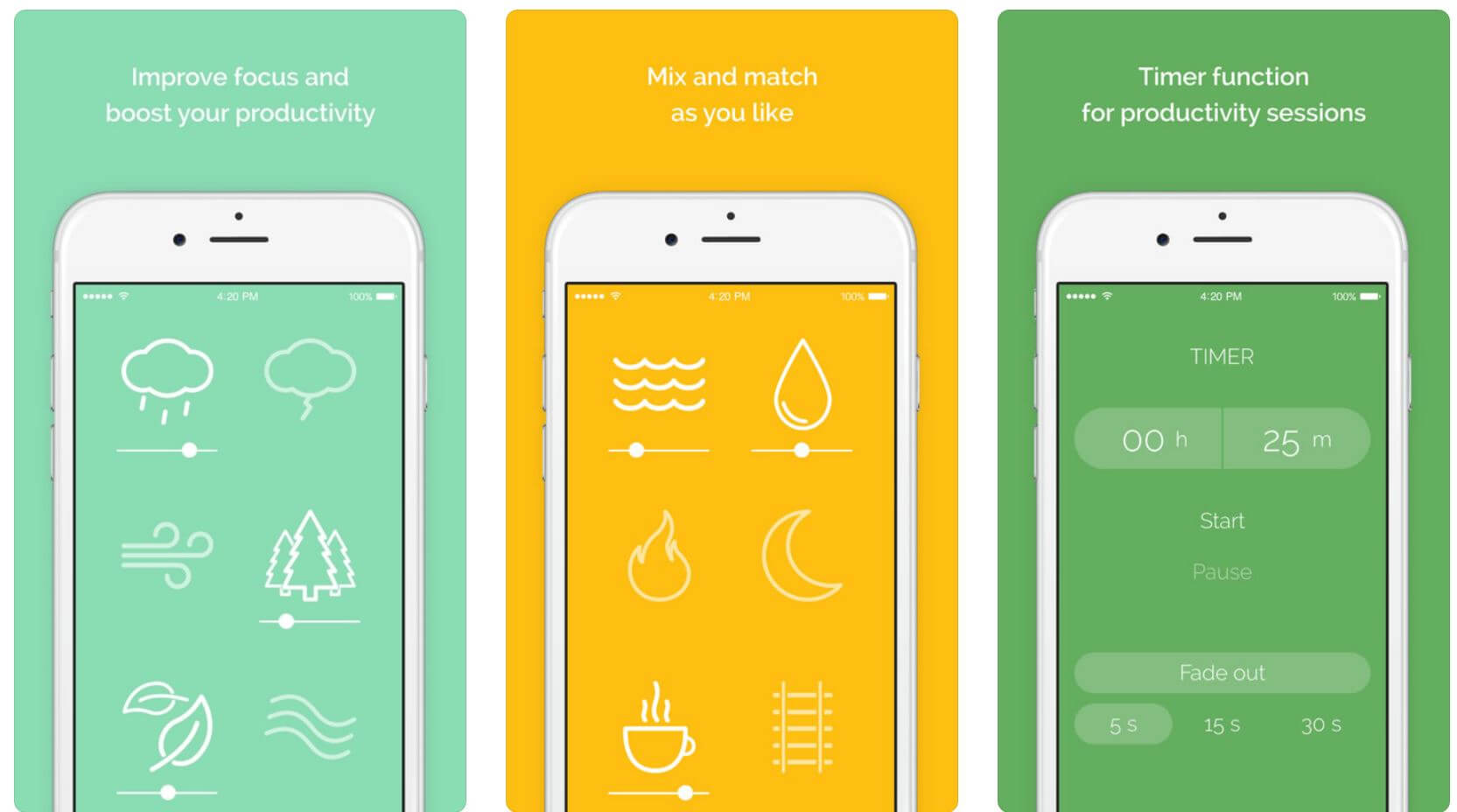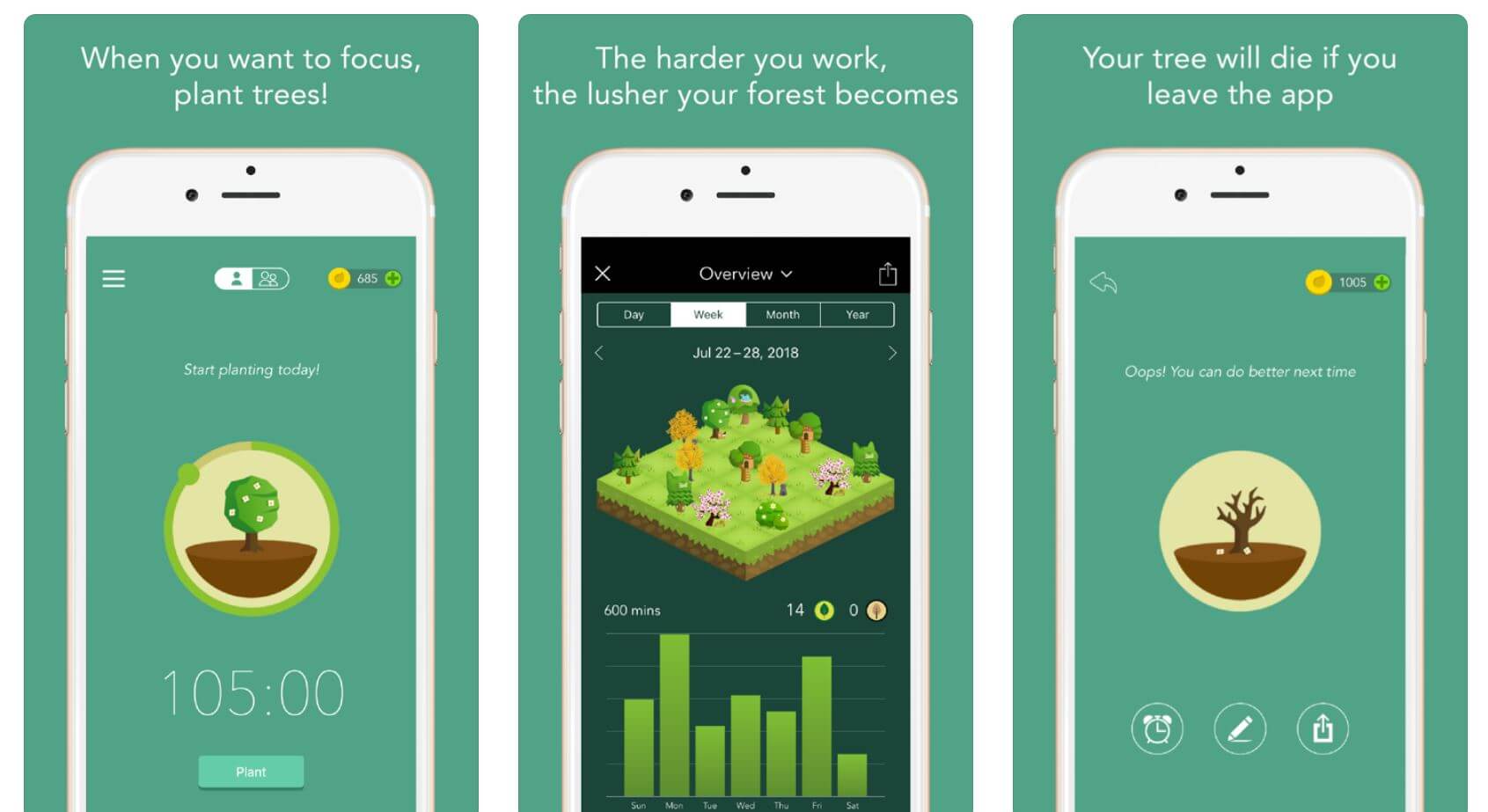Productivity apps for students are revolutionizing the way students learn, organize, and manage their academic lives. From note-taking to task management, these apps provide a range of tools to help students stay on top of their assignments, improve their time management, and reduce stress.
In this comprehensive guide, we’ll explore the different types of productivity apps available, their benefits, and how to choose the right ones for your individual needs. We’ll also provide tips for maximizing app usage and integrating them into your study routine.
Productivity Apps for Students
Productivity apps can be a valuable tool for students, helping them to stay organized, manage their time, and improve their academic performance. These apps can be used to create to-do lists, set reminders, track assignments, and collaborate with classmates.
They can also help students to stay focused and motivated, and to develop good study habits.There are many different productivity apps available, and the best one for a particular student will depend on their individual needs and preferences. Some of the most popular productivity apps for students include:
Popular Productivity Apps for Students
- Google Calendar: A free calendar app that allows students to track their assignments, appointments, and other events.
- Todoist: A to-do list app that helps students to stay organized and on top of their tasks.
- Evernote: A note-taking app that allows students to create and organize notes, images, and other files.
- Forest: A focus app that helps students to stay focused and avoid distractions.
- MyStudyLife: A student planner app that helps students to track their classes, assignments, and exams.
Types of Productivity Apps
Productivity apps come in a variety of categories, each designed to address specific aspects of student life. These categories include note-taking, task management, time tracking, and more.
Let’s explore the key features and functionalities of each category:
Note-taking Apps
- Digital Notebooks:Allow students to create and organize notes in a digital format, with features like text formatting, image and file attachments, and collaboration options.
- Note-taking Tools:Offer specialized features for note-taking, such as mind mapping, outlining, and handwriting recognition.
- Flashcards and Spaced Repetition:Help students memorize information through flashcards and spaced repetition algorithms.
Benefits of Using Productivity Apps
Productivity apps are designed to help students stay organized and efficient, allowing them to get more done in less time. These apps can help students:
- Stay on top of assignments
- Improve time management
- Reduce stress
Stay on top of assignments
Productivity apps can help students stay on top of assignments by providing a central place to track all of their tasks. Students can create to-do lists, set deadlines, and receive reminders. This helps them stay organized and avoid missing any important deadlines.
Improve time management
Productivity apps can also help students improve their time management skills. These apps can help students track how they spend their time, identify areas where they can be more efficient, and create schedules that work for them. This helps them get more done in less time and avoid feeling overwhelmed.
Reduce stress
Finally, productivity apps can help students reduce stress by giving them a sense of control over their work. When students can see all of their tasks in one place and know that they have a plan for completing them, they are less likely to feel stressed or overwhelmed.
Choosing the Right Productivity Apps

To select the optimal productivity apps for your unique requirements, it is essential to engage in a thorough evaluation process. Consider the following factors:
App Features
- Determine the specific functionalities you seek in a productivity app, such as task management, note-taking, or calendar integration.
- Identify apps that offer a comprehensive suite of features tailored to your needs.
User Reviews
- Read reviews from other students and users to gain insights into the app’s usability, reliability, and effectiveness.
- Pay attention to both positive and negative reviews to form a balanced perspective.
Device Compatibility
- Ensure the app is compatible with your devices, including smartphones, laptops, and tablets.
- Consider the operating systems supported by the app to ensure seamless integration with your devices.
Integrating Productivity Apps into Study Routine: Productivity Apps For Students
Integrating productivity apps into your daily study routine can streamline your tasks, boost efficiency, and enhance your academic performance. To achieve optimal results, consider the following strategies:
Establish a dedicated study space:Create a specific area for studying, free from distractions and dedicated to app usage. This dedicated environment helps you focus and minimizes interruptions.
Time Blocking
- Allocate specific time slots for app usage:Plan your study sessions in advance and allocate specific time slots for using productivity apps. This structured approach ensures that you use apps intentionally and avoid aimless scrolling.
- Break down tasks into smaller chunks:Divide large tasks into smaller, manageable chunks to prevent feeling overwhelmed. Use productivity apps to track your progress and stay motivated.
App Selection and Organization
- Choose apps that align with your study needs:Explore various productivity apps and select those that cater to your specific study habits and preferences.
- Organize apps logically:Group similar apps together and create folders to categorize them. This organization helps you quickly find the apps you need and minimizes distractions.
Minimizing Distractions
- Use distraction-blocking apps:Utilize apps that block distracting websites and notifications during study sessions. This helps you stay focused and avoid temptations.
- Set aside time for breaks:Schedule regular breaks throughout your study sessions to prevent burnout and maintain focus. Use productivity apps to track your breaks and ensure they don’t extend beyond the allocated time.
Examples of Effective Productivity Apps
Students can significantly enhance their academic performance by leveraging the power of productivity apps. These tools offer a range of features designed to streamline tasks, improve organization, and boost focus. To assist students in making informed decisions, we have compiled a list of highly recommended productivity apps along with their key features and benefits.
Table of Effective Productivity Apps
The following table provides a comprehensive overview of some of the most effective productivity apps for students:
| App Name | Key Features | Benefits | Platforms |
|---|---|---|---|
| Notion | Note-taking, task management, project planning, collaboration | Centralized workspace, customizable templates, real-time collaboration | Web, desktop, mobile |
| Evernote | Note-taking, web clipping, research organization, annotation | Powerful search functionality, cross-platform compatibility, offline access | Web, desktop, mobile |
| Google Workspace | Document editing, email, calendar, video conferencing | Seamless integration with other Google services, cloud storage, collaborative features | Web, desktop, mobile |
| Todoist | Task management, project planning, habit tracking | Natural language processing, recurring tasks, task delegation | Web, desktop, mobile |
| Forest | Focus timer, habit building, distraction blocking | Visual representation of focus time, gamification, community support | Web, desktop, mobile |
| Freedom | Website and app blocking, focus mode, distraction-free environment | Customizable blocklists, scheduling, analytics | Web, desktop, mobile |
| Article saving, offline reading, web clipping | Automatic article recommendations, text-to-speech, annotation | Web, desktop, mobile | |
| Grammarly | Grammar and spelling checker, writing suggestions, plagiarism detection | Real-time feedback, writing style analysis, contextual suggestions | Web, desktop, mobile |
| Cold Turkey | Website and app blocking, focus mode, accountability | Extreme blocking options, website whitelisting, daily reports | Desktop |
| RescueTime | Time tracking, productivity analysis, distraction monitoring | Detailed reports, activity classification, website and app usage insights | Web, desktop, mobile |
Tips for Maximizing Productivity App Usage
To fully leverage the benefits of productivity apps, students should adopt effective strategies for their usage. Here are some practical tips to optimize app functionality and enhance productivity:
Goal Setting
- Establish clear goals and objectives for using productivity apps.
- Identify specific tasks or areas where productivity needs to be improved.
- Set realistic and achievable targets to avoid overwhelming oneself.
Customizing App Settings
- Personalize app settings to suit individual preferences and needs.
- Configure notifications, reminders, and other features to optimize app functionality.
- Explore and experiment with different settings to find the most effective configurations.
Minimizing Distractions
- Identify and eliminate distractions during app usage.
- Utilize focus modes or distraction-blocking features to minimize interruptions.
- Create a dedicated workspace or environment for using productivity apps.
Other Tips
- Regularly review and assess app usage to identify areas for improvement.
- Seek feedback from peers or mentors to gain insights into effective app utilization.
- Stay updated with the latest productivity app features and updates.
Case Studies of Students Using Productivity Apps
Productivity apps have become increasingly popular among students, helping them improve their academic performance. Here are some real-world examples of how students have successfully used productivity apps to enhance their studies:
Improved Time Management, Productivity apps for students
* Student:Emily, a college freshman, used the Pomodoro Technique with the Focus Keeper app.
Strategy
She broke down her study sessions into 25-minute intervals, followed by short breaks.
Outcome
Emily’s focus and concentration improved, allowing her to complete assignments more efficiently.
Enhanced Note-Taking
* Student:David, a high school senior, used Evernote to organize his notes for different subjects.
Strategy
He created separate notebooks for each class, and within each notebook, he used tags to categorize specific topics.
Outcome
David’s notes became more structured and easily accessible, making it easier for him to review and recall information.
Increased Collaboration
* Student:A group of university students working on a project used Google Docs to collaborate on a shared document.
Strategy
They used the commenting and suggestion features to provide feedback and make edits in real-time.
Outcome
The team was able to work together seamlessly, track changes, and produce a high-quality final product.
Personalized Learning
* Student:Sarah, a middle school student, used Duolingo to practice Spanish outside of class.
Strategy
She set daily goals and used the app’s gamified approach to make learning more engaging.
Outcome
Sarah’s Spanish proficiency improved significantly, and she gained confidence in her language skills.These case studies demonstrate the diverse ways in which productivity apps can empower students to succeed academically. By leveraging these tools, students can improve their time management, enhance their note-taking, increase collaboration, and personalize their learning experiences.
Final Wrap-Up

With the right productivity apps, students can unlock their full potential and achieve academic success. By embracing these tools, you can streamline your workflow, stay organized, and make the most of your study time.
FAQ Corner
What are the benefits of using productivity apps for students?
Productivity apps can help students improve their organization, time management, and focus. They can also reduce stress and anxiety by providing a structured way to track assignments and tasks.
What are some common types of productivity apps?
Common types of productivity apps include note-taking apps, task management apps, time tracking apps, and calendar apps.
How do I choose the right productivity apps for me?
When choosing productivity apps, consider your individual needs and preferences. Think about the features you need, the user interface, and the compatibility with your devices.
How can I integrate productivity apps into my study routine?
To effectively integrate productivity apps into your study routine, create a system that maximizes app usage and minimizes distractions. Set goals, customize app settings, and take breaks to avoid burnout.