Pomodoro apps have emerged as a game-changer in the world of productivity, offering a structured approach to task management that enhances focus and efficiency. By breaking down work into manageable intervals, these apps help you stay on track, minimize distractions, and achieve more in less time.
In this comprehensive guide, we’ll explore the benefits, features, and types of Pomodoro apps available. We’ll also provide tips for choosing the right app for your needs and maximizing its effectiveness. Get ready to unlock the power of Pomodoro and transform your productivity!
Introduction to Pomodoro Apps
The Pomodoro Technique is a time management method that uses a timer to break down work into intervals, traditionally 25 minutes in length, separated by short breaks.
Pomodoro apps help you implement the Pomodoro Technique by providing a timer, tracking your progress, and providing other features to enhance your productivity.
Benefits of Pomodoro Apps
- Improved focus and concentration
- Increased productivity
- Reduced stress and anxiety
- Improved time management skills
- Enhanced motivation
Features of Pomodoro Apps
Pomodoro apps offer a range of features to help users implement the Pomodoro Technique effectively. These features can be broadly categorized into essential and advanced.
Essential Features
Essential features are those that form the core functionality of any Pomodoro app. They include:
- Timer:A customizable timer that allows users to set work and break intervals according to the Pomodoro Technique.
- Task Manager:A tool for organizing and tracking tasks, allowing users to create and manage a list of tasks they want to complete during Pomodoro sessions.
- Tracking and Reporting:The ability to track progress and generate reports on completed Pomodoro sessions, providing insights into productivity and areas for improvement.
Advanced Features
In addition to essential features, some Pomodoro apps offer advanced features that enhance the user experience and customization. These features include:
- Integrations:The ability to integrate with other productivity tools, such as task managers, calendar apps, and note-taking apps, for a more streamlined workflow.
- Customization:Extensive customization options, such as the ability to adjust timer settings, set custom work and break intervals, and choose from a variety of themes and sounds.
- Collaboration:Features that allow multiple users to collaborate on tasks and track their progress together, making the Pomodoro Technique suitable for team projects.
Types of Pomodoro Apps
Pomodoro apps come in various forms, each designed to suit different preferences and platforms. Here’s a breakdown of the types of Pomodoro apps based on their platform:
Desktop Pomodoro Apps
- Focus Keeper:A popular app with customizable intervals, themes, and analytics.
- Tomighty:An open-source app with a minimalist interface and integration with other productivity tools.
- Be Focused:A feature-rich app that includes goal tracking, progress monitoring, and distraction blocking.
Mobile Pomodoro Apps
- Forest:A gamified app that rewards users with virtual trees for staying focused.
- Clockwork Tomato:A customizable app with various timer options, themes, and statistics.
- Pomodoro Timer Lite:A simple and easy-to-use app with basic timer functionality.
Choosing the Right Pomodoro App

Selecting the right Pomodoro app is crucial for maximizing productivity and achieving desired outcomes. Consider these key factors to guide your evaluation process:
Customization Options, Pomodoro apps
- Flexibility to adjust session durations, break times, and the number of cycles.
- Ability to personalize the app’s appearance and notifications.
Integration and Compatibility
- Seamless integration with other productivity tools, such as task managers and calendars.
- Compatibility with multiple platforms (e.g., desktop, mobile, web).
Features and Functionality
- Additional features such as task tracking, progress monitoring, and reporting.
- User-friendly interface and intuitive navigation.
Cost and Pricing
- Free vs. paid options with varying feature sets.
- Consider the long-term value and potential return on investment.
Reviews and User Feedback
- Read reviews and testimonials from other users to gain insights into the app’s performance and reliability.
- Look for apps with positive ratings and feedback from a diverse user base.
Tips for Using Pomodoro Apps Effectively
Pomodoro apps can be powerful tools for boosting productivity and focus. To maximize their benefits, follow these best practices:
Start by setting clear goals for each Pomodoro session. What do you want to accomplish? Having a specific objective will help you stay motivated and focused.
Take Breaks
It’s important to take regular breaks throughout the day, even if you’re feeling productive. Getting up and moving around or stepping outside for some fresh air can help you clear your head and come back refreshed.
Use the Pomodoro Technique Correctly
The traditional Pomodoro Technique involves alternating between 25-minute work sessions and 5-minute breaks. However, you can adjust the intervals to fit your own needs and preferences.
Stay Focused
During your work sessions, try to minimize distractions. Turn off notifications, close unnecessary tabs, and find a quiet place to work. If you find yourself getting distracted, take a short break and then come back to your task.
Reward Yourself
When you complete a Pomodoro session, take a moment to reward yourself. This could be anything from a short break to a small snack. Rewarding yourself will help you stay motivated and make using the Pomodoro Technique more enjoyable.
Case Studies and Examples: Pomodoro Apps

Pomodoro apps have proven effective in enhancing productivity, with numerous real-world examples showcasing their impact. Let’s explore some case studies and testimonials from satisfied users.
Improved Focus and Time Management
A study conducted by the University of California, Irvine, found that individuals who used a Pomodoro app experienced a significant increase in focus and time management skills. The structured intervals and breaks helped participants stay engaged and minimize distractions.
Increased Productivity in Software Development
A software development team at a leading tech company implemented a Pomodoro app to improve their workflow. By breaking down large tasks into smaller, manageable intervals, the team saw a notable boost in productivity, delivering projects ahead of schedule.
Testimonials
Here are some testimonials from users who have experienced success with Pomodoro apps:
“I used to struggle with procrastination, but the Pomodoro app has helped me stay focused and get more done in less time.”- Sarah, Marketing Manager
“I’m a writer, and the Pomodoro app has been a game-changer for my productivity. It keeps me on track and helps me avoid burnout.”- John, Freelance Writer
Conclusion
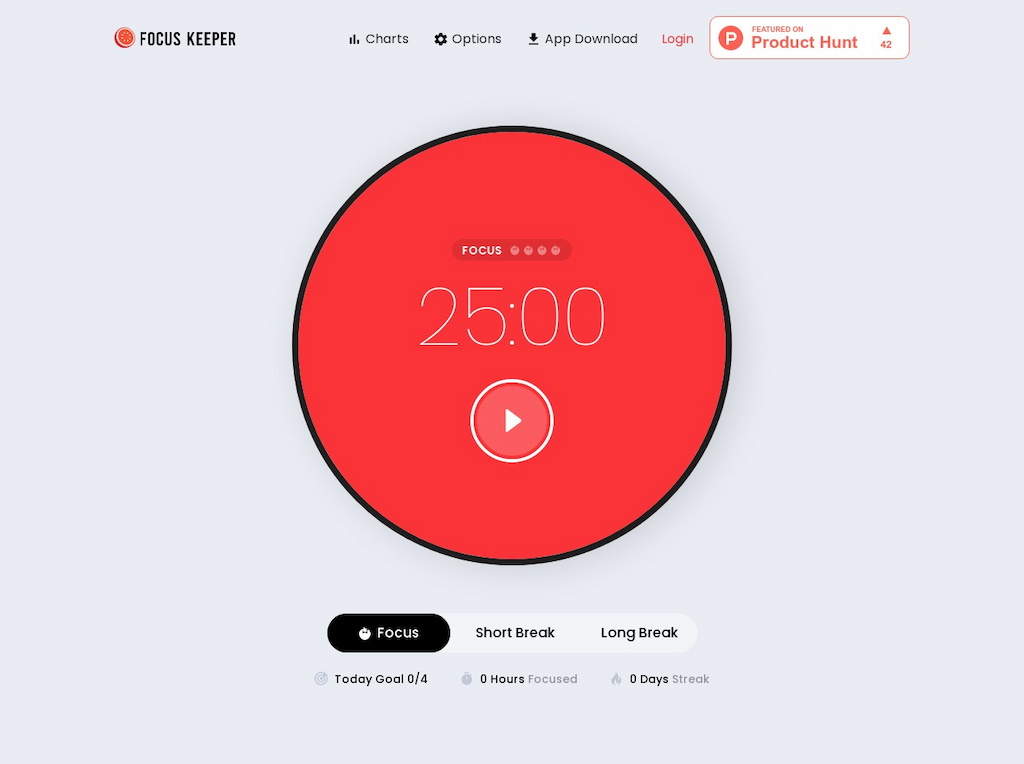
Pomodoro apps offer a simple yet effective way to boost productivity, reduce procrastination, and improve focus. By embracing the Pomodoro technique and utilizing the features of these apps, individuals can harness their time more efficiently and achieve their goals with greater ease.
Whether you’re a student, a professional, or anyone seeking to optimize their productivity, we encourage you to explore the world of Pomodoro apps and implement this proven technique into your daily routine. Experience the transformative benefits firsthand and unlock your full potential.
Epilogue
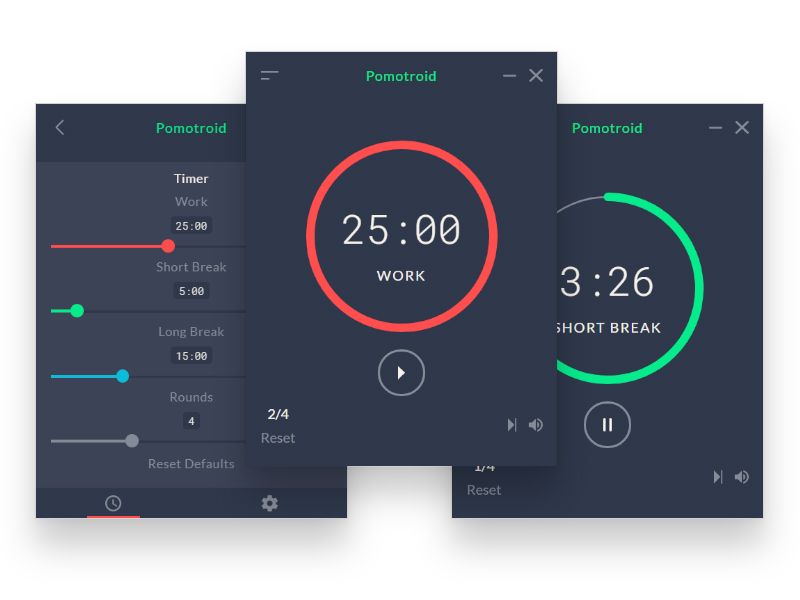
In conclusion, Pomodoro apps are an invaluable tool for anyone looking to improve their focus, boost their productivity, and achieve their goals. By embracing the Pomodoro Technique and utilizing the right app, you can unlock a new level of efficiency and accomplish more than you ever thought possible.
So, dive into the world of Pomodoro apps today and start experiencing the transformative power of structured task management.
Questions Often Asked
What is the Pomodoro Technique?
The Pomodoro Technique is a time management method that involves breaking down work into focused intervals, typically 25 minutes, separated by short breaks.
What are the benefits of using Pomodoro apps?
Pomodoro apps help improve focus, reduce distractions, increase productivity, and promote a sense of accomplishment.
What are the essential features of a Pomodoro app?
Essential features include a timer, task manager, and progress tracking.
How do I choose the right Pomodoro app for me?
Consider your platform, desired features, and personal preferences when selecting an app.
What are some tips for using Pomodoro apps effectively?
Set realistic goals, take regular breaks, and reward yourself for completing tasks.
