To-do list apps have revolutionized the way we manage our tasks, empowering us to stay organized, prioritize effectively, and achieve our goals. These digital tools offer a plethora of features and functionalities tailored to boost productivity and streamline time management, making them indispensable for individuals and teams alike.
From basic task creation to advanced collaboration and integration capabilities, to-do list apps cater to diverse needs and preferences. Whether you’re looking to declutter your mind, enhance teamwork, or simply stay on top of your commitments, there’s an app out there designed to meet your specific requirements.
Introduction
To-do list apps are digital tools designed to help users organize and manage their tasks. They provide a convenient and efficient way to keep track of what needs to be done, set priorities, and stay organized.
These apps offer numerous benefits, including:
- Improved productivity: By keeping track of tasks and setting priorities, to-do list apps can help users stay focused and accomplish more.
- Reduced stress: By organizing tasks and providing a visual representation of progress, to-do list apps can help reduce feelings of overwhelm and stress.
- Enhanced time management: To-do list apps can help users allocate their time more effectively by providing a clear overview of tasks and their deadlines.
Types of To-do List Apps

To-do list apps can be categorized into various types based on their features and functionality. Each type offers a unique set of capabilities tailored to specific needs and preferences.
Simple To-do List Apps
- Provide basic task management features.
- Allow users to create and organize tasks.
- May include features like due dates and reminders.
- Examples: Any.do, Todoist, Wunderlist
Collaborative To-do List Apps
- Enable multiple users to collaborate on shared tasks.
- Allow task assignment, delegation, and progress tracking.
- Integrate with other productivity tools like calendars and email.
- Examples: Asana, Trello, Microsoft To-Do
Project Management To-do List Apps
- Designed for managing complex projects with multiple tasks and dependencies.
- Offer advanced features like Gantt charts, project timelines, and resource allocation.
- Integrate with other project management tools.
- Examples: Jira, Basecamp, Teamwork
Habit Tracking To-do List Apps
- Focus on tracking and building habits.
- Allow users to set goals, track progress, and receive reminders.
- May include features like streaks, rewards, and habit analysis.
- Examples: Habitica, Streaks, Productive
Specialized To-do List Apps
- Designed for specific purposes or industries.
- May include features tailored to particular workflows or professions.
- Examples: Evernote (note-taking), Todoist Premium (business collaboration), Things 3 (Mac-only)
Features and Functionality
To-do list apps are not merely digital replacements for pen and paper; they offer an array of features and functionalities that enhance productivity and organization. Essential features include:
Task Creation:Easily create tasks with customizable fields, such as title, description, priority, and due date. Some apps allow you to attach files, notes, or links for more comprehensive task management.
Organization:Organize tasks into categories, projects, or lists based on your workflow. This allows for better task visibility and helps prioritize tasks based on importance and urgency.
Tracking:Track task progress and completion status. Many apps provide visual representations, such as progress bars or completion percentages, to monitor your progress towards task completion.
Advanced Features
Beyond essential features, to-do list apps offer advanced functionalities to enhance collaboration, efficiency, and integration:
Collaboration:Collaborate with team members or colleagues by assigning tasks, sharing notes, and tracking progress together. This promotes teamwork and ensures everyone is on the same page.
Reminders:Set reminders to stay on top of tasks and avoid missing deadlines. Reminders can be customized with different frequencies and channels, such as email, text, or push notifications.
Integrations:Integrate with other productivity tools, such as calendars, email clients, and project management software. This allows for seamless task management and reduces the need to switch between multiple apps.
User Interface and Experience
The user interface and experience (UI/UX) of a to-do list app play a crucial role in determining its usability and adoption. A well-designed app with an intuitive interface can make it easier for users to manage their tasks efficiently, while a poorly designed app can lead to frustration and abandonment.
When evaluating the UI/UX of a to-do list app, several key factors should be considered, including the design and layout, ease of use, navigation, and overall user experience.
Design and Layout, To-do list apps
The design and layout of a to-do list app should be visually appealing and organized in a way that makes it easy for users to find and access the information they need. The app should use clear and concise language, and the interface should be free of clutter and distractions.
Ease of Use
A to-do list app should be easy to use, even for first-time users. The app should have a simple and straightforward interface that is easy to navigate. Users should be able to quickly add, edit, and delete tasks, and they should be able to easily find the information they need.
Navigation
The navigation of a to-do list app should be clear and intuitive. Users should be able to easily move between different sections of the app, and they should be able to find the information they need quickly and easily.
Overall User Experience
The overall user experience of a to-do list app is determined by a combination of factors, including the design, layout, ease of use, and navigation. A well-designed app with an intuitive interface will provide a positive user experience, while a poorly designed app can lead to frustration and abandonment.
Productivity and Time Management: To-do List Apps

To-do list apps are powerful tools that can help you stay organized and productive. By keeping track of your tasks in one place, you can easily see what needs to be done and prioritize your time accordingly. This can help you get more done in less time, and free up your mind to focus on other things.
There are many different ways to use to-do list apps to improve your productivity. Here are a few tips:
- Break down large tasks into smaller ones.This can make them seem less daunting and more manageable.
- Set deadlines for yourself.This will help you stay on track and avoid procrastination.
- Prioritize your tasks.Decide which tasks are most important and focus on those first.
- Delegate tasks to others.If you have too much on your plate, don’t be afraid to ask for help.
- Take breaks.It’s important to take breaks throughout the day to avoid burnout.
Benefits of using to-do list apps for productivity and time management
- Increased productivity:To-do list apps can help you get more done in less time by keeping track of your tasks and priorities.
- Improved time management:To-do list apps can help you manage your time more effectively by providing a visual representation of your tasks and deadlines.
- Reduced stress:To-do list apps can help you reduce stress by giving you a sense of control over your tasks.
- Increased motivation:To-do list apps can help you stay motivated by providing a sense of accomplishment as you complete tasks.
Integration with Other Tools
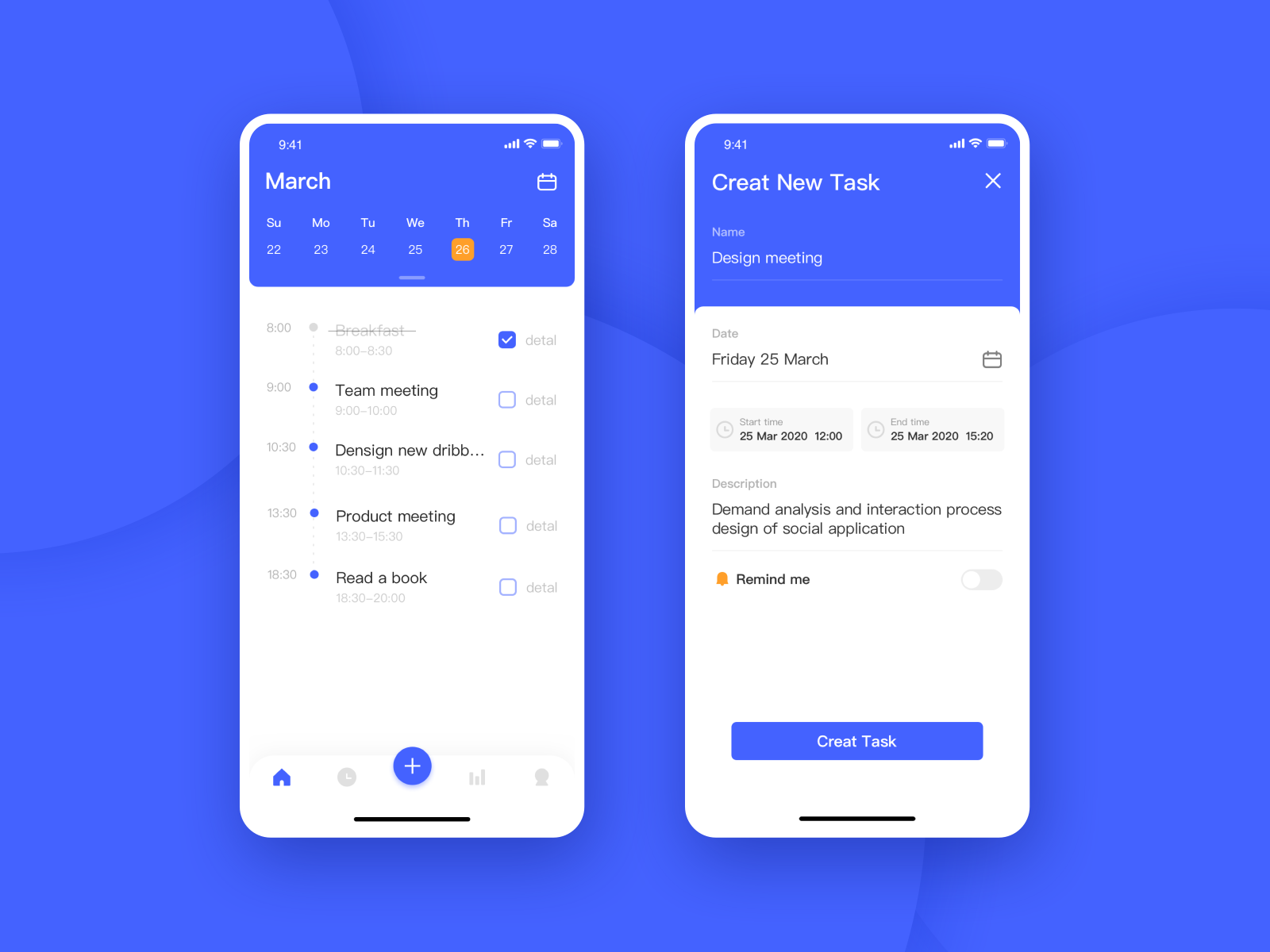
Integration between to-do list apps and other tools is crucial for enhancing productivity and streamlining workflows.
To-do list apps often integrate with productivity suites like Microsoft Office 365 and Google Workspace, allowing users to access and manage their tasks from within these platforms. This integration enables seamless task creation, editing, and tracking without the need to switch between multiple applications.
Calendar Integration
Integration with calendars is another valuable feature. It allows users to schedule tasks directly from their to-do list app, ensuring that important deadlines and appointments are not missed. This synchronization keeps tasks organized and aligned with other scheduled events, reducing the risk of conflicts and missed deadlines.
Customization and Personalization
Customizing to-do list apps offers a myriad of benefits, empowering users to tailor their apps to suit their unique needs and preferences. By doing so, they can enhance their productivity and efficiency.
To-do list apps can be customized in a variety of ways, allowing users to create a truly personalized experience. Some common customization options include:
Themes and Colors
- Selecting themes and colors that match their personal style or preferences.
- Creating custom color schemes to differentiate between different types of tasks.
- Using different colors to highlight important tasks or deadlines.
Task Management Features
- Adding custom fields to tasks, such as priority levels, due dates, and tags.
- Creating custom task lists to organize tasks by project, category, or context.
- Setting up recurring tasks to automate repetitive tasks.
Notifications and Reminders
- Customizing the frequency and delivery method of notifications and reminders.
- Setting up location-based reminders to trigger when they are in a specific place.
- Using different notification sounds or vibrations for different types of tasks.
Pricing and Value
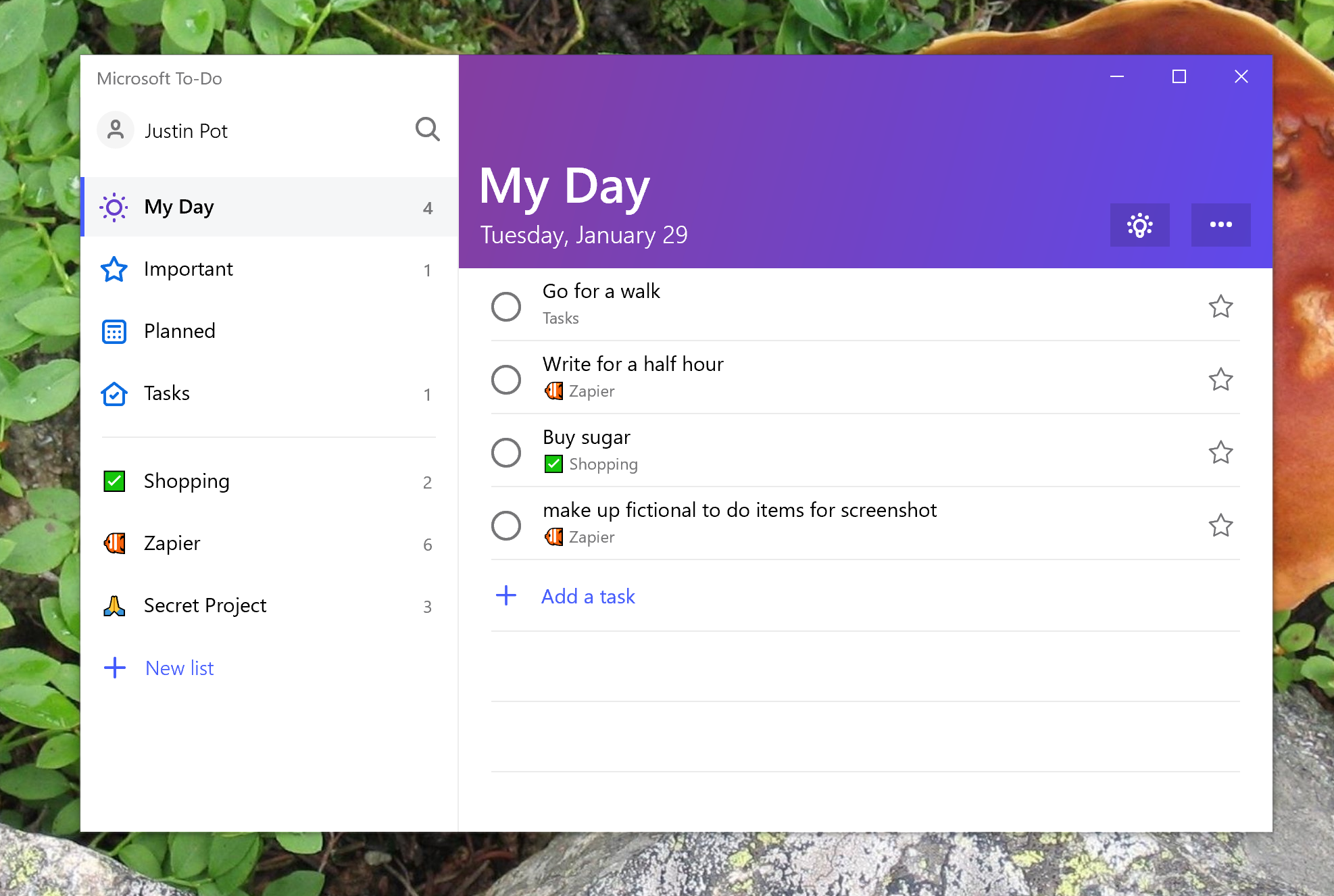
When evaluating to-do list apps, pricing and value play a crucial role in the decision-making process. Different apps offer a range of pricing models and subscription options, and it’s important to compare these carefully to find the best fit for your needs and budget.
To assess the value proposition of different apps, consider the features and benefits they offer. Some apps may provide a comprehensive suite of features, while others focus on specific functionality. Evaluate which features are most important to you and whether the app offers them at a reasonable price point.
Subscription Options
- Monthly Subscriptions:Many to-do list apps offer monthly subscriptions, which provide ongoing access to the app’s features for a recurring fee. This option is suitable for users who want flexibility and the ability to cancel their subscription at any time.
- Annual Subscriptions:Annual subscriptions typically offer a discounted rate compared to monthly subscriptions. They are ideal for users who plan to use the app for an extended period and want to save money in the long run.
- Lifetime Subscriptions:Some apps offer lifetime subscriptions, which provide permanent access to the app’s features for a one-time payment. This option can be cost-effective for users who intend to use the app indefinitely.
Security and Privacy
In an increasingly digital world, the security and privacy of our personal information have become paramount concerns. This is especially true for to-do list apps, which often contain sensitive data such as tasks, deadlines, and notes.
To-do list app developers have implemented various security measures to protect user data. These measures include:
Encryption
- Encryption is the process of converting data into a format that cannot be easily read or understood by unauthorized individuals. Most to-do list apps use encryption to protect user data both in transit and at rest.
Authentication
- Authentication is the process of verifying the identity of a user. To-do list apps typically use passwords, PINs, or biometrics to authenticate users.
Authorization
- Authorization is the process of determining what a user is allowed to do once they have been authenticated. To-do list apps typically use role-based access control (RBAC) to authorize users.
Data Backup
- Data backup is the process of creating a copy of data in case the original data is lost or corrupted. To-do list apps typically use cloud-based storage to back up user data.
Privacy Policies
- Privacy policies are legal documents that describe how a company collects, uses, and shares user data. To-do list app developers are required to have privacy policies that comply with applicable laws and regulations.
Conclusion
To conclude, selecting the optimal to-do list app hinges upon comprehending one’s unique requirements and preferences. By assessing the aforementioned aspects, users can make informed decisions that align with their specific needs and goals.
Recommendations and Insights
- Evaluate Your Needs:Determine the core functionalities and features essential for your workflow.
- Prioritize User Interface:Opt for an app with an intuitive and user-friendly interface that enhances productivity.
- Consider Integration:Choose an app that seamlessly integrates with other tools you use, such as calendars and note-taking apps.
- Customization and Flexibility:Look for an app that offers customization options to tailor it to your specific preferences.
- Security and Privacy:Ensure the app adheres to robust security measures to protect your sensitive data.
End of Discussion
In conclusion, to-do list apps have become essential tools for anyone seeking to optimize their productivity and time management. By leveraging their robust features and customizable options, individuals and teams can streamline their workflows, prioritize tasks effectively, and achieve their goals with greater efficiency.
With the right to-do list app in your arsenal, you’ll be well-equipped to tackle any challenge and make the most of your time.
User Queries
What are the key benefits of using to-do list apps?
To-do list apps offer numerous benefits, including improved organization, enhanced task prioritization, increased productivity, reduced stress levels, and better time management.
What types of to-do list apps are available?
There are various types of to-do list apps, each with its unique features and functionalities. Some popular categories include basic task managers, collaborative tools, project management apps, and habit trackers.
How do I choose the best to-do list app for my needs?
To choose the best to-do list app, consider your specific requirements, such as the number of tasks you manage, the level of collaboration needed, and the integration options you prefer. Research different apps, read reviews, and try out free trials to find the one that suits you best.
