Time management apps are revolutionizing the way we manage our time, offering a myriad of benefits that can help us become more productive and regain control over our schedules.
From calendar apps to task managers and habit trackers, there’s a time management app for every need and preference. These apps can help us stay organized, prioritize tasks, and stay motivated to achieve our goals.
Overview of Time Management Apps
Time management apps are software tools designed to help individuals and teams plan, track, and manage their time effectively. They provide a range of features, including task management, calendar integration, reminders, and productivity tracking, to help users optimize their schedules and stay organized.
There are numerous benefits to using time management apps. They can help users:
- Increase productivity by reducing distractions and streamlining workflows.
- Improve task prioritization and focus on important activities.
- Identify areas for improvement and make adjustments to their time management strategies.
li>Stay organized and keep track of deadlines and commitments.
However, it’s important to note that time management apps also have some drawbacks. These include:
- Potential for distraction if not used wisely.
- Learning curve and time investment required to set up and use effectively.
- Reliance on technology, which can be problematic if devices are lost or malfunction.
Types of Time Management Apps
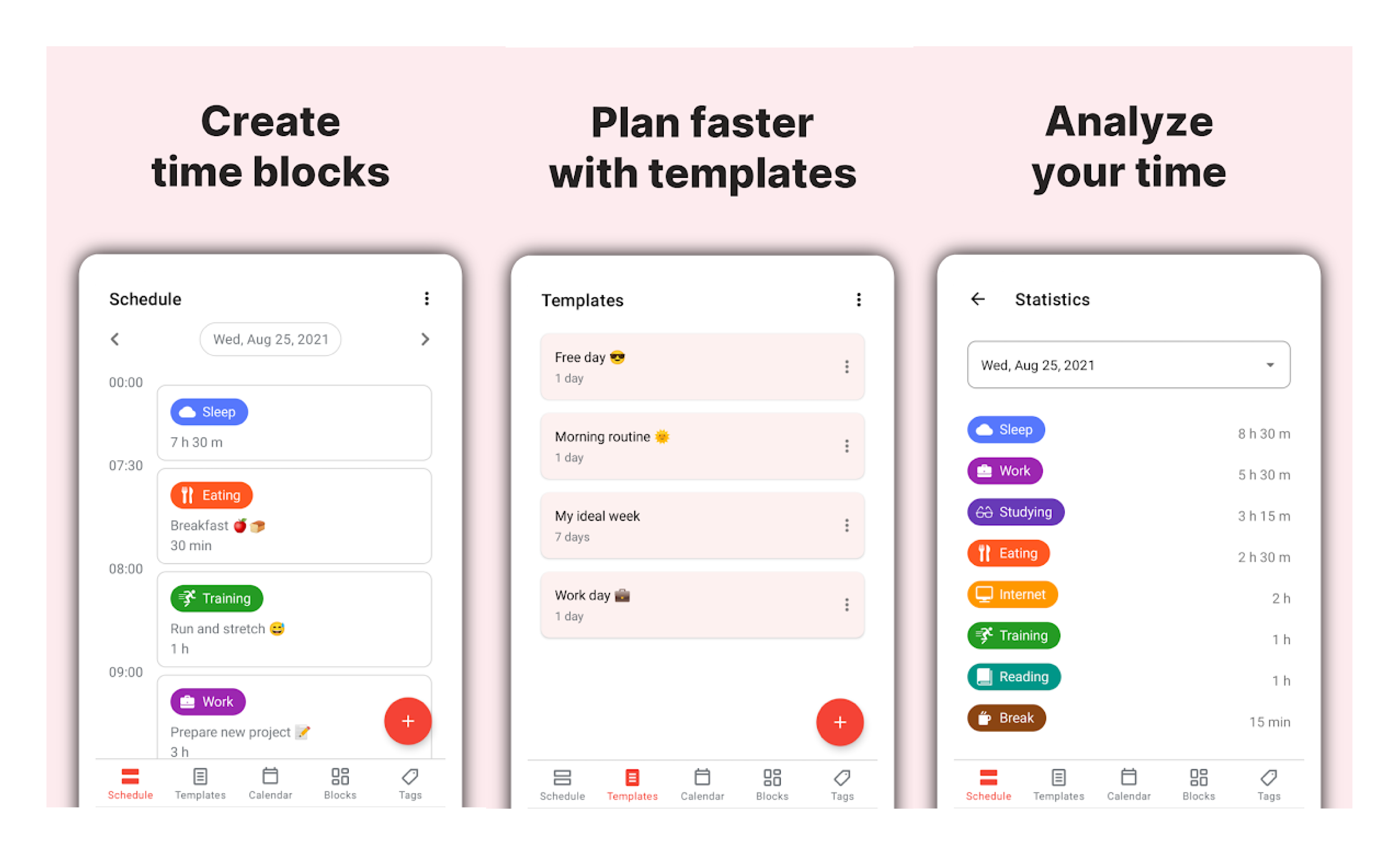
Time management apps come in various forms, each designed to cater to specific needs and preferences. Understanding the different types of time management apps can help you choose the most suitable one for your requirements.
Calendar Apps
- Provide a visual representation of your schedule, allowing you to plan and track appointments, meetings, and events.
- Integrate with other productivity tools, such as task managers and note-taking apps.
- Offer features like reminders, color-coding, and synchronization across devices.
Task Managers
- Help you organize and prioritize tasks, breaking down large projects into smaller, manageable chunks.
- Provide features like task creation, due dates, reminders, and progress tracking.
- Integrate with other productivity tools, such as calendars and note-taking apps.
Habit Trackers
- Assist in developing and maintaining positive habits by tracking your progress over time.
- Provide features like goal setting, habit reminders, and progress visualization.
- Can help you identify patterns, stay motivated, and make adjustments to your habits as needed.
Features of Time Management Apps
Time management apps offer a comprehensive suite of features that empower users to streamline their workflow, prioritize tasks, and maximize productivity. These features work in tandem to create a holistic system that helps individuals stay organized, focused, and in control of their time.
Let’s delve into some of the key features of time management apps and explore how they contribute to effective time management:
Task Creation
Task creation is a fundamental feature of time management apps. It allows users to capture and organize their tasks, whether personal or professional. By creating a task, users can define its details, including the task name, description, due date, priority level, and any associated notes or attachments.
Effective task creation helps users stay organized by providing a central repository for all their tasks. It also enables them to prioritize tasks based on their importance and urgency, ensuring that critical tasks receive the necessary attention.
Reminders, Time management apps
Reminders are an essential feature for individuals who need to stay on top of their commitments. Time management apps allow users to set reminders for tasks, ensuring that they are notified in advance of upcoming deadlines or important appointments.
Reminders help users stay organized and avoid missing important tasks. By receiving timely notifications, users can proactively plan their time and allocate resources accordingly, reducing the risk of procrastination and ensuring that all tasks are completed on time.
Synchronization
Synchronization is a crucial feature for users who access their time management apps across multiple devices. It allows users to keep their tasks, reminders, and other data synchronized across all their devices, ensuring that they have access to their information anytime, anywhere.
Synchronization is particularly beneficial for individuals who work on the go or collaborate with others. It ensures that everyone has access to the most up-to-date information, enabling seamless collaboration and efficient task management.
Additional Features
Beyond the core features discussed above, time management apps offer a range of additional features that can further enhance productivity and efficiency. These features include:
- Time Tracking:Track the time spent on tasks, providing insights into time allocation and identifying areas for improvement.
- Task Delegation:Assign tasks to team members or colleagues, facilitating collaboration and workload management.
- Calendar Integration:Sync with calendars to view tasks and appointments in a single, unified view.
- Note-Taking:Capture ideas, notes, and other relevant information related to tasks.
- Reporting:Generate reports to analyze time management patterns, identify trends, and make informed decisions.
These additional features empower users to customize their time management experience, tailoring it to their specific needs and preferences. By leveraging these features, individuals can optimize their workflow, maximize productivity, and achieve their goals more effectively.
Choosing the Right Time Management App

Choosing the right time management app can be a daunting task. With so many options available, it can be difficult to know where to start. Here is a step-by-step guide to help you choose the right app for your needs:
- Identify your needs.What are you looking for in a time management app? Do you need help with task management, scheduling, or time tracking? Once you know what you need, you can start to narrow down your options.
- Consider your preferences.How do you like to work? Do you prefer a visual interface or a more text-based approach? Do you want an app that integrates with other tools you use? Consider your preferences when choosing an app.
- Set a budget.Time management apps can range in price from free to hundreds of dollars. Decide how much you are willing to spend on an app before you start shopping.
- Read reviews.Once you have a few apps in mind, read reviews from other users. This can give you a good idea of the pros and cons of each app and help you make an informed decision.
- Try out the app.Most time management apps offer a free trial period. This is a great way to try out the app before you buy it. Make sure to use the app for a few days to see if it meets your needs.
Using Time Management Apps Effectively

Effective use of time management apps can significantly enhance productivity and organization. To maximize their benefits, follow these strategies:
Setting Realistic Goals:Break down large tasks into smaller, manageable chunks. Avoid overwhelming yourself by setting overly ambitious goals. Focus on completing one task at a time.
Prioritizing Tasks
Use the Eisenhower Matrix to prioritize tasks based on urgency and importance. Focus on completing urgent and important tasks first. Delegate or defer less critical tasks.
Staying Motivated
Track your progress and reward yourself for accomplishments. Break tasks into smaller steps to maintain momentum. Seek support from colleagues or family members to stay accountable.
Case Studies and Examples
Time management apps have transformed the lives of countless individuals and businesses. They provide users with the tools they need to plan, prioritize, and track their tasks, resulting in increased productivity and efficiency.
Real-World Success Stories
One notable example is that of Sarah, a busy entrepreneur who struggled to manage her time effectively. She used to spend hours each day on unimportant tasks, leaving her feeling overwhelmed and stressed. After implementing a time management app, Sarah was able to identify her time-wasting habits and streamline her workflow.
She now spends her time wisely, focusing on high-priority tasks and delegating the rest. As a result, her business has grown significantly, and she has gained a better work-life balance.Another success story is that of a marketing team at a Fortune 500 company.
They faced challenges in coordinating tasks, meeting deadlines, and tracking progress. By adopting a time management app, they were able to centralize communication, assign tasks, and monitor project timelines. This resulted in improved collaboration, reduced bottlenecks, and increased overall efficiency.
The team now completes projects on time and within budget, earning recognition for their exceptional performance.
Conclusive Thoughts
![]()
Whether you’re a busy professional, a student, or simply someone who wants to make the most of their time, time management apps can be a game-changer. By choosing the right app and using it effectively, you can unlock your full potential and achieve your goals with greater ease and efficiency.
Expert Answers
What are the benefits of using time management apps?
Time management apps can help you stay organized, prioritize tasks, and stay motivated to achieve your goals. They can also help you track your progress and identify areas where you can improve your time management skills.
What are the different types of time management apps?
There are many different types of time management apps available, including calendar apps, task managers, habit trackers, and project management apps. Each type of app has its own unique features and benefits, so it’s important to choose the app that best suits your needs.
How do I choose the right time management app for me?
When choosing a time management app, it’s important to consider your individual needs and preferences. Some factors to consider include the features you need, the price of the app, and the user interface. It’s also a good idea to read reviews of different apps before making a decision.
