Project management apps are revolutionizing the way teams plan, execute, and deliver projects, empowering businesses to achieve exceptional results.
These tools offer a comprehensive suite of features, including task management, collaboration tools, and reporting capabilities, streamlining workflows and fostering seamless communication.
Types of Project Management Apps
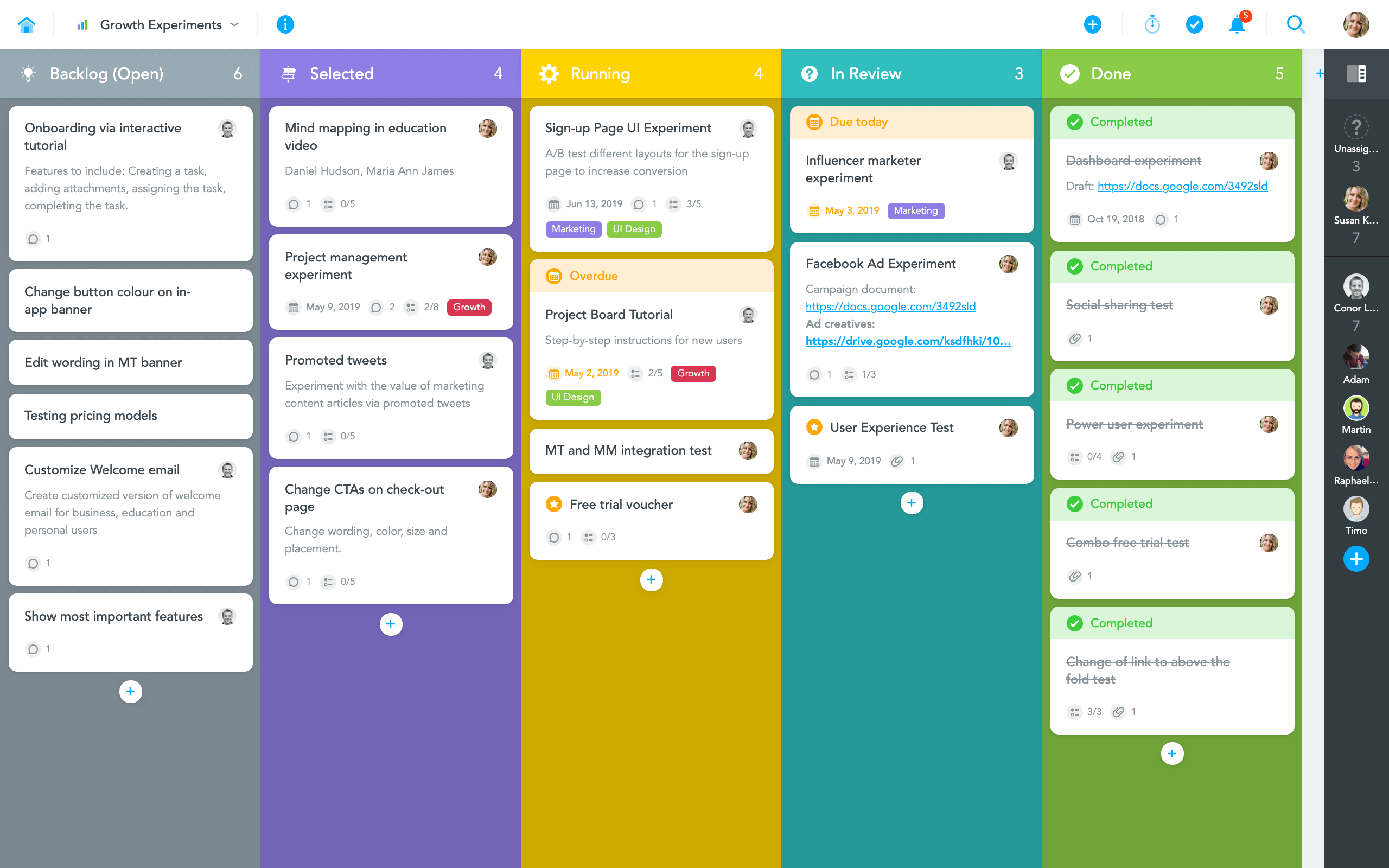
Project management apps can be classified into several types based on their deployment, availability, and licensing models. Understanding the differences between these types is crucial for organizations to choose the most suitable app for their specific needs and preferences.
Cloud-based Project Management Apps
Cloud-based project management apps are hosted on remote servers and accessed via the internet. They offer several advantages, including:
- Accessibility:Accessible from any device with an internet connection.
- Collaboration:Enables real-time collaboration among team members, regardless of location.
- Scalability:Can be easily scaled up or down to meet changing project requirements.
- Automatic updates:Providers handle software updates, ensuring users always have access to the latest features.
Examples of popular cloud-based project management apps include Asana, Trello, and Jira.
On-premise Project Management Apps
On-premise project management apps are installed and run on an organization’s own servers. They offer greater control over data security and customization but require significant upfront investment and ongoing maintenance.
- Data security:Data is stored within the organization’s infrastructure, providing greater control over its security.
- Customization:Can be tailored to meet specific organizational requirements and workflows.
- Upfront costs:Requires significant investment in hardware, software, and IT support.
- Maintenance:Organizations are responsible for ongoing maintenance and updates.
Examples of popular on-premise project management apps include Microsoft Project and Oracle Primavera.
Open-source Project Management Apps
Open-source project management apps are free to use and modify. They offer a cost-effective option for organizations with limited budgets or specific customization needs.
- Cost-effectiveness:No licensing fees or subscription costs.
- Customization:Can be modified to meet unique requirements.
- Community support:Backed by a community of developers and users who provide support and updates.
- Limited features:May not offer the same range of features as commercial apps.
Examples of popular open-source project management apps include Redmine and OpenProject.
Key Features of Project Management Apps
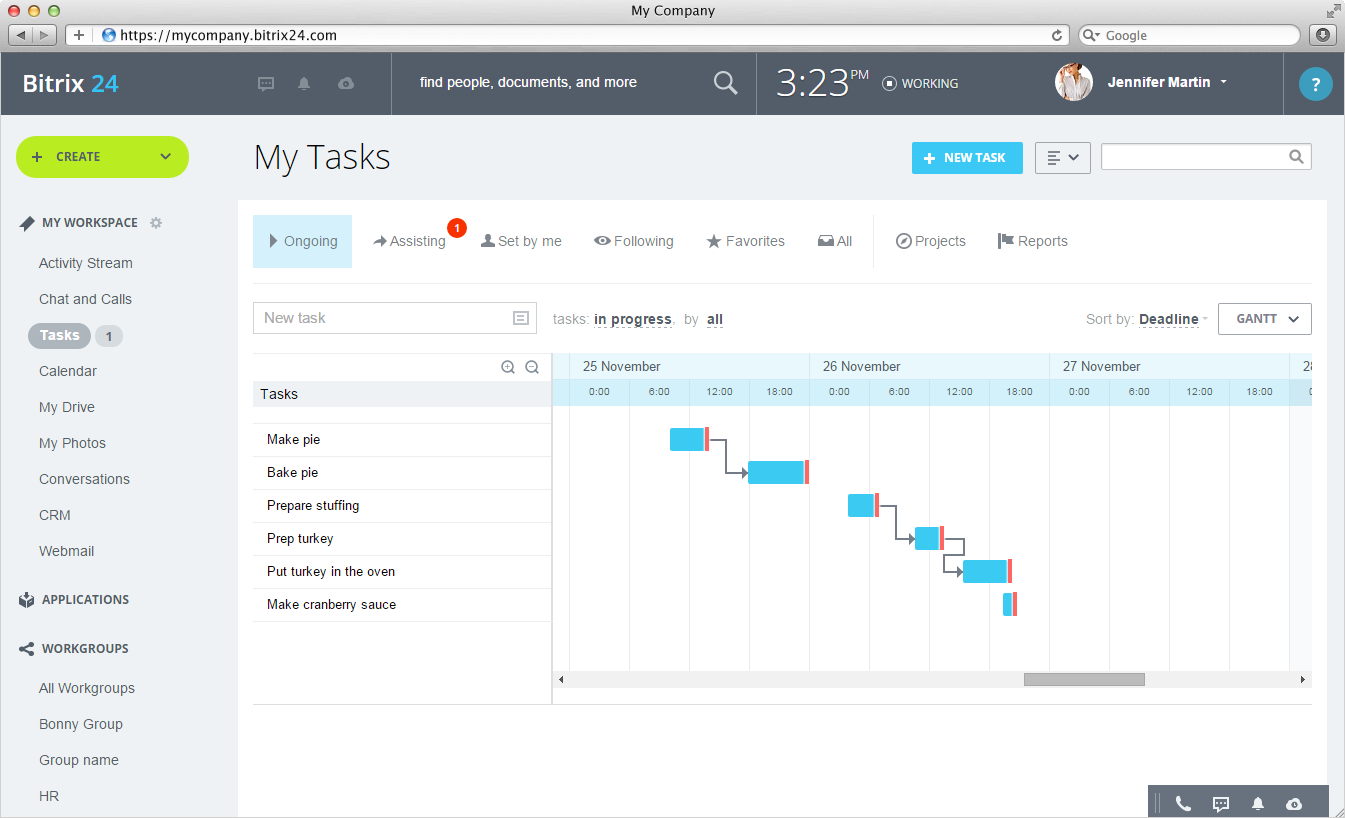
Project management apps provide a range of essential features to help teams plan, execute, and track projects effectively. These features can be broadly categorized into task management, collaboration tools, and reporting capabilities.
Task management features allow users to create, assign, and track tasks. They often include features such as task lists, Gantt charts, and Kanban boards. Collaboration tools facilitate communication and teamwork, including features such as instant messaging, file sharing, and video conferencing.
Reporting Capabilities
Reporting capabilities provide insights into project progress and performance. They allow users to generate reports on key metrics such as task completion rates, resource utilization, and project budgets. These reports can be used to identify areas for improvement and make informed decisions.
| Feature | App A | App B | App C |
|---|---|---|---|
| Task Management | Gantt charts, Kanban boards | Task lists, drag-and-drop interface | Time tracking, task dependencies |
| Collaboration Tools | Instant messaging, file sharing | Video conferencing, document collaboration | Project wikis, discussion forums |
| Reporting Capabilities | Project dashboards, customizable reports | Real-time analytics, project summaries | Resource utilization reports, budget tracking |
Benefits of Using Project Management Apps
Project management apps provide numerous benefits that streamline project execution and enhance overall productivity. These apps offer a centralized platform for managing tasks, schedules, and communication, leading to improved efficiency, enhanced collaboration, and better decision-making.
Improved Efficiency
Project management apps automate many tasks, such as scheduling, task allocation, and progress tracking. This eliminates the need for manual processes, saving time and reducing the risk of errors. For example, a study by Asana found that teams using their project management software experienced a 30% increase in efficiency.
Enhanced Collaboration
Project management apps provide a shared workspace where team members can collaborate in real-time. They can comment on tasks, share files, and track progress, fostering a sense of shared ownership and responsibility. For instance, a project management app called Trello enables teams to create boards and lists, allowing them to organize tasks and collaborate seamlessly.
Better Decision-Making
Project management apps provide real-time insights into project progress, resource allocation, and potential risks. This information helps project managers make informed decisions, adjust plans accordingly, and mitigate potential roadblocks. For example, a project management app called Jira offers reporting features that allow project managers to track key metrics and identify areas for improvement.
Challenges of Implementing Project Management Apps
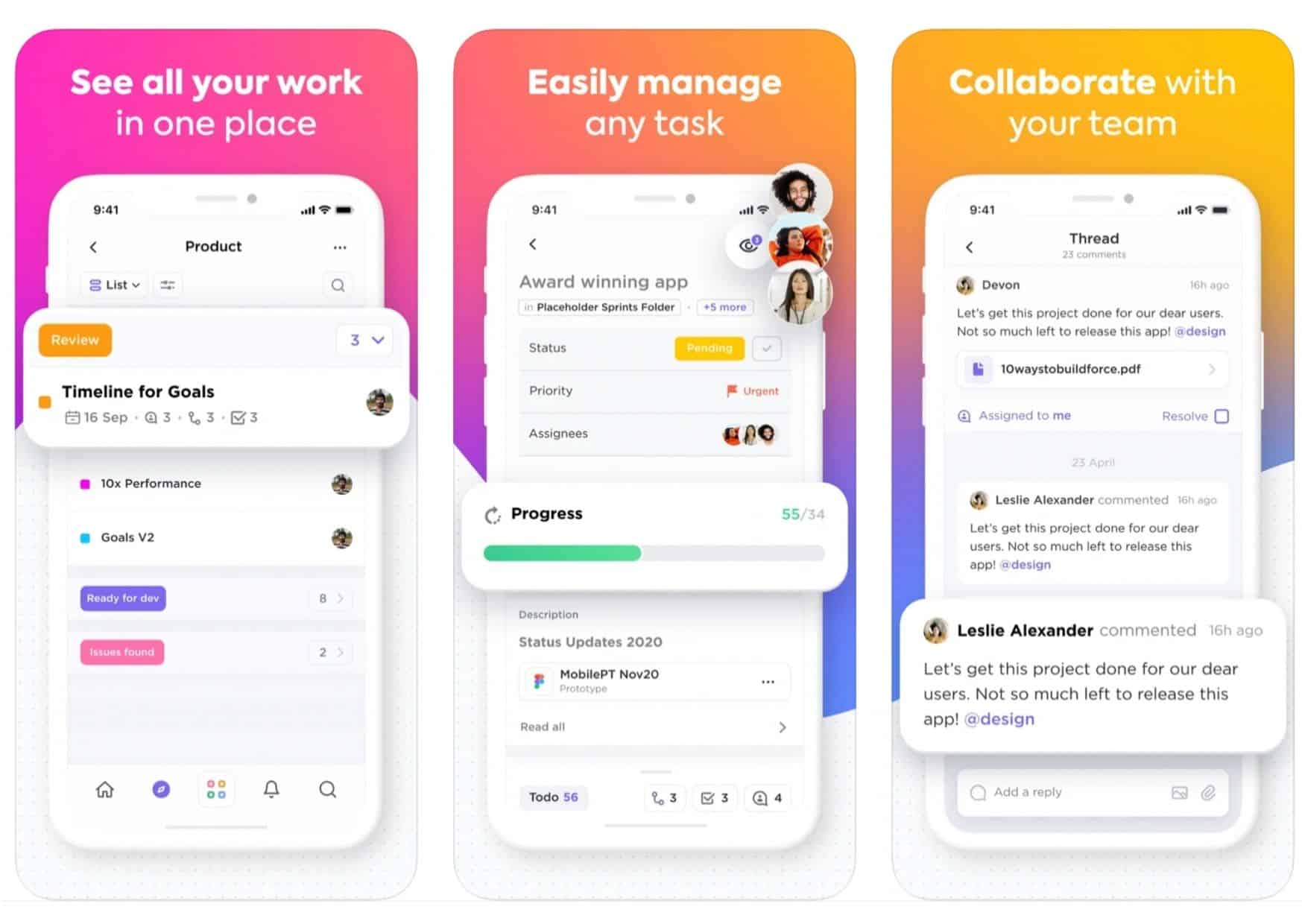
Implementing project management apps can bring about various challenges that need to be addressed for successful adoption and utilization.
One of the key challenges lies in ensuring user adoption. Users may be resistant to change or unfamiliar with new technologies, leading to low adoption rates. Additionally, data security concerns can arise, as project management apps often handle sensitive project information.
Integration with existing systems can also pose a challenge, requiring careful planning and technical expertise.
Overcoming Implementation Challenges
To overcome these challenges, several strategies can be employed.
- User Adoption:Engage users in the implementation process, providing training and support to facilitate smooth adoption. Encourage feedback and address any concerns promptly.
- Data Security:Implement robust security measures, such as encryption, access controls, and regular backups, to protect sensitive project information.
- Integration:Plan and execute integration with existing systems carefully, considering data compatibility, workflow alignment, and potential disruptions.
Future Trends in Project Management Apps
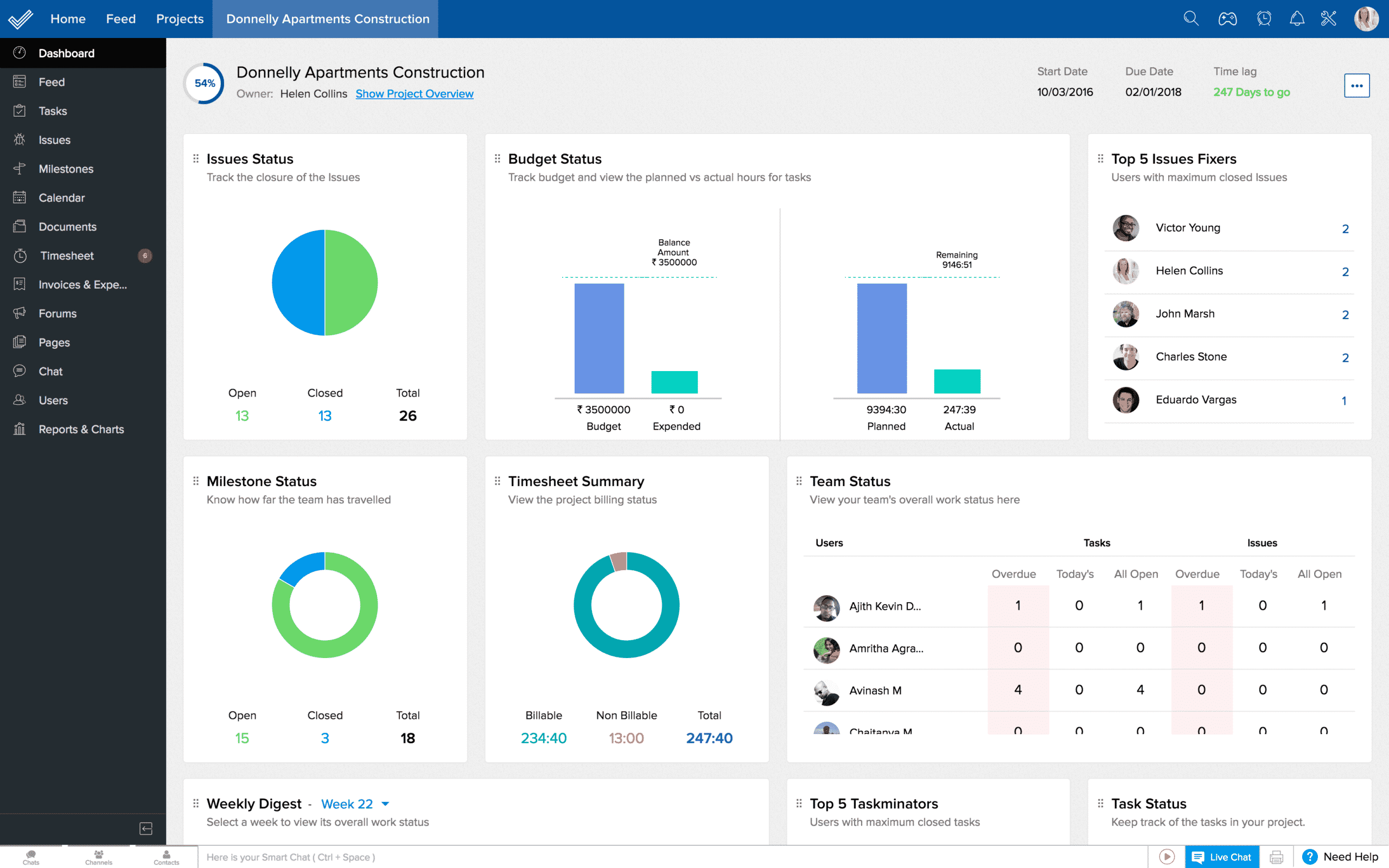
The landscape of project management is constantly evolving, and project management apps are at the forefront of this evolution. Emerging trends, such as artificial intelligence (AI), mobile optimization, and data analytics, are shaping the future of project management and transforming the way teams collaborate, track progress, and achieve project success.
These advancements are empowering project managers with enhanced capabilities and providing organizations with a competitive edge. Let’s delve into these trends and explore their impact on the future of project management.
AI-Powered Project Management
AI is revolutionizing project management by automating tasks, providing real-time insights, and predicting project outcomes. AI-powered apps can analyze vast amounts of project data, identify patterns, and suggest optimal solutions. They can also automate repetitive tasks, freeing up project managers to focus on strategic decision-making and stakeholder engagement.
- Predictive Analytics:AI algorithms can analyze historical data and current project performance to predict potential risks, delays, and resource constraints, enabling proactive decision-making.
- Automated Task Management:AI-powered apps can automate repetitive tasks such as scheduling, resource allocation, and progress tracking, reducing administrative burden and improving efficiency.
- Virtual Assistants:AI-powered virtual assistants can provide real-time assistance to project managers, answering questions, providing updates, and offering suggestions based on project data.
Mobile-Optimized Project Management
With the increasing prevalence of remote work and distributed teams, mobile optimization is becoming crucial for project management apps. Mobile-friendly apps allow project managers to access and manage projects from anywhere, at any time. They enable real-time collaboration, task updates, and progress monitoring on the go.
- Remote Collaboration:Mobile apps facilitate seamless collaboration among team members, regardless of their location. They enable instant messaging, video conferencing, and file sharing, fostering effective communication and coordination.
- Real-Time Updates:Mobile apps provide real-time notifications and updates on project progress, task assignments, and upcoming deadlines. This ensures that everyone stays informed and can respond promptly to changes.
- Offline Accessibility:Some mobile apps offer offline access, allowing project managers to work on projects even without an internet connection. This is particularly useful for teams working in remote areas or with intermittent connectivity.
Data-Driven Project Management
Data analytics is transforming project management by providing valuable insights into project performance, resource utilization, and team collaboration. Data-driven apps collect and analyze project data, enabling project managers to make informed decisions and improve project outcomes.
- Performance Analysis:Data analytics can identify areas for improvement in project execution, resource allocation, and team productivity. This information can help project managers optimize processes and enhance project outcomes.
- Resource Optimization:Data analysis can help project managers optimize resource utilization by identifying underutilized resources and areas where additional resources are needed. This ensures efficient resource allocation and reduces project costs.
- Collaboration Metrics:Data analytics can track team collaboration patterns, communication frequency, and response times. This information can help project managers identify areas for improvement and foster a more collaborative work environment.
Final Summary

As project management apps continue to evolve, incorporating cutting-edge technologies like AI and data analytics, they will undoubtedly play an even more pivotal role in driving project success and organizational growth.
Query Resolution
What are the benefits of using project management apps?
Project management apps enhance efficiency, streamline collaboration, improve decision-making, and provide real-time visibility into project progress.
What are the challenges of implementing project management apps?
Challenges include user adoption, data security concerns, and integration with existing systems. Strategies for overcoming these challenges include training, data encryption, and phased implementation.
What are the future trends in project management apps?
Emerging trends include the integration of artificial intelligence, mobile optimization, and data analytics, which will enhance project planning, execution, and decision-making.
